Build next level Apps as a Pro
Features for faster implementation,
reducing overall project timelines and price.
Watch our video previews or compare our plans
Advanced Data Structures
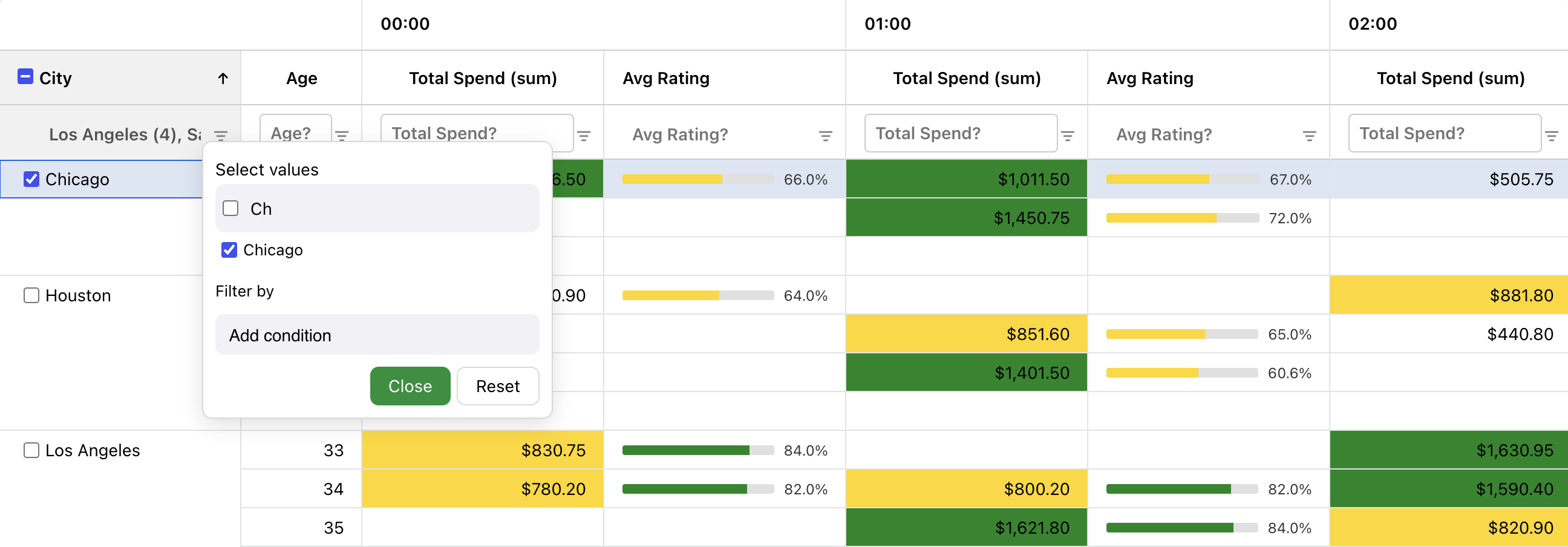
Pivot Table
Transform multidimensional data into insightful visualizations. Perfect for applications requiring complex data analysis, where flexibility and control are crucial.
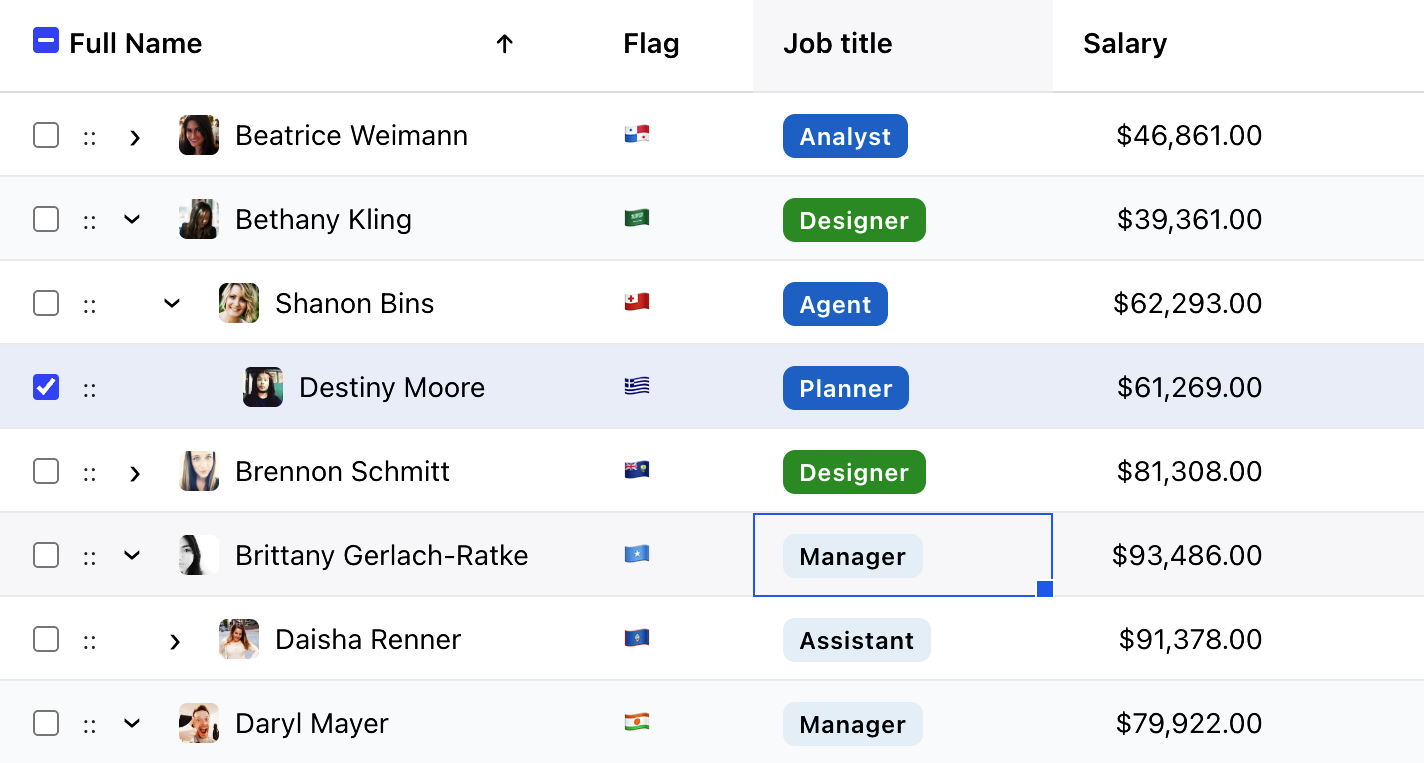
Hierarchical Data View
Data tree structures visualization with advanced filtering, sorting, inline editing, intuitive drag-and-drop functionality.
Perfect for managing organizational charts, file systems, or any nested data.
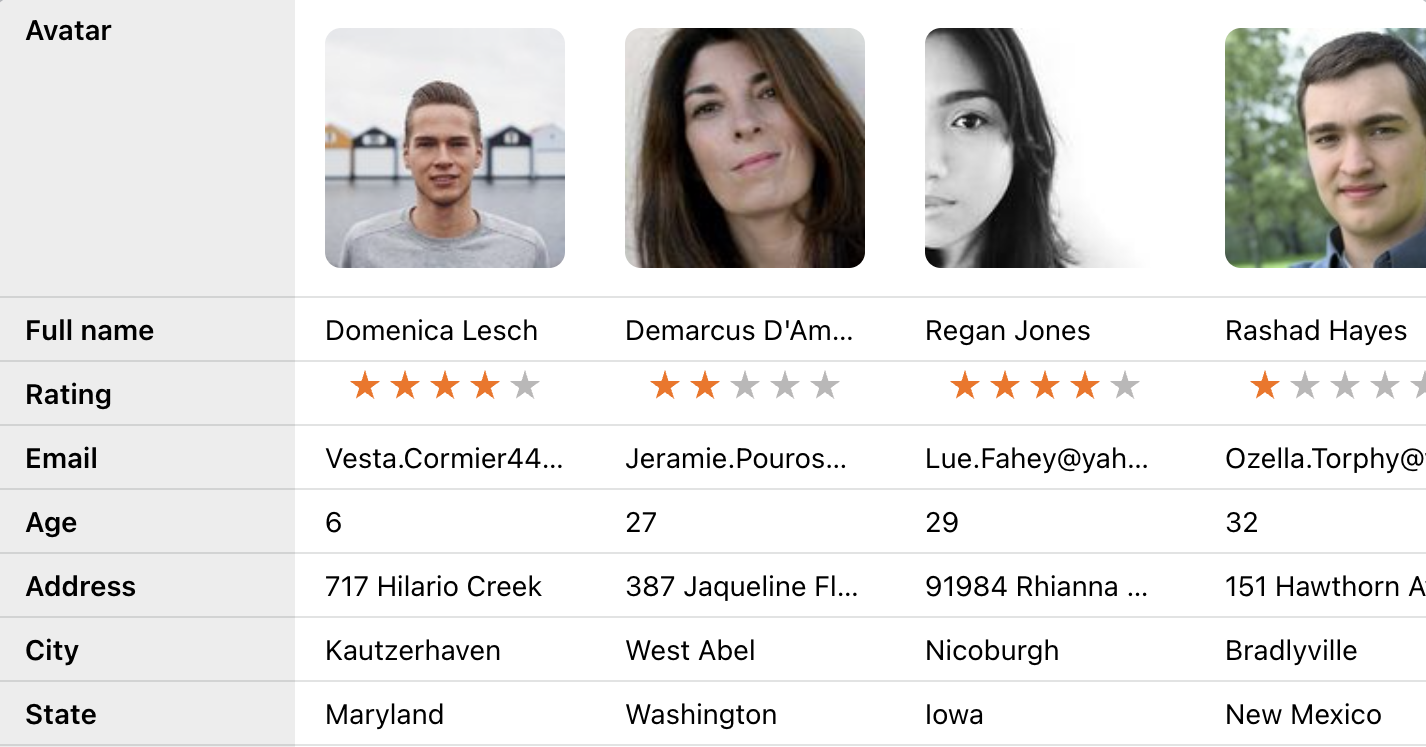
Row Transpose
Transform your grid to view data from a different angle by turning columns into rows and vice versa.
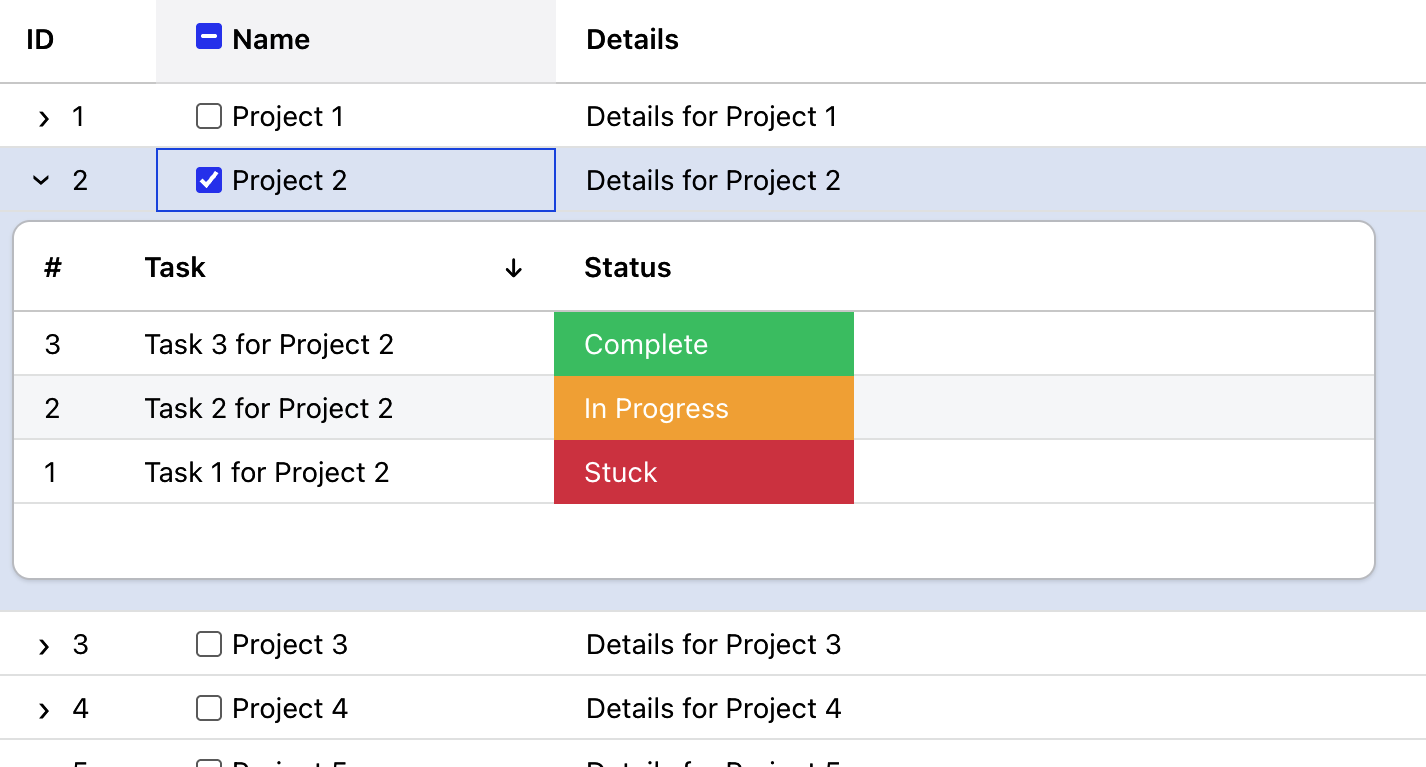
Nested Grid
Build a grid inside a grid, showcasing advanced editing options and user interactions for a more dynamic data presentation.
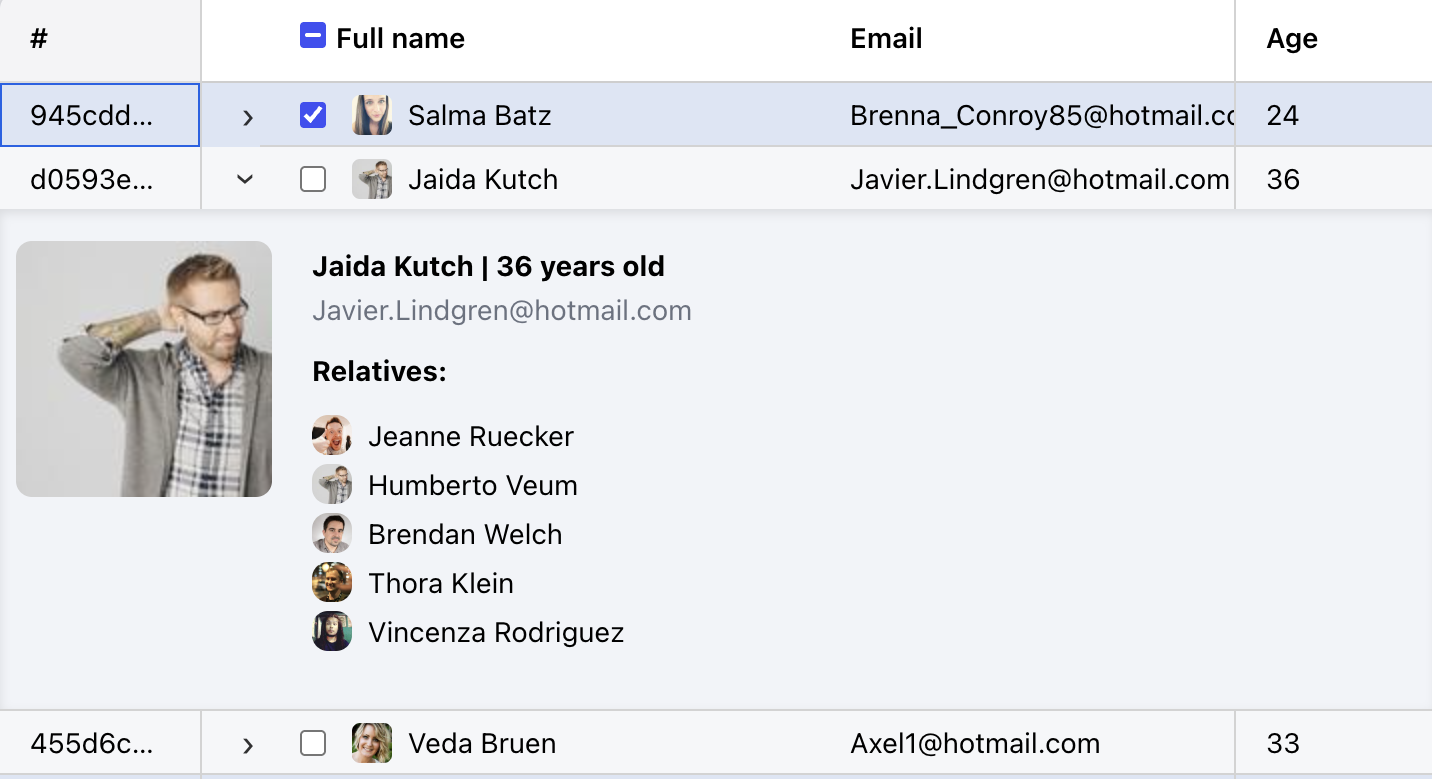
Master Detail
Advanced master-detail grid implementation that spans across pinned columns, showcasing complex data relationships.
Data Entry & Automation
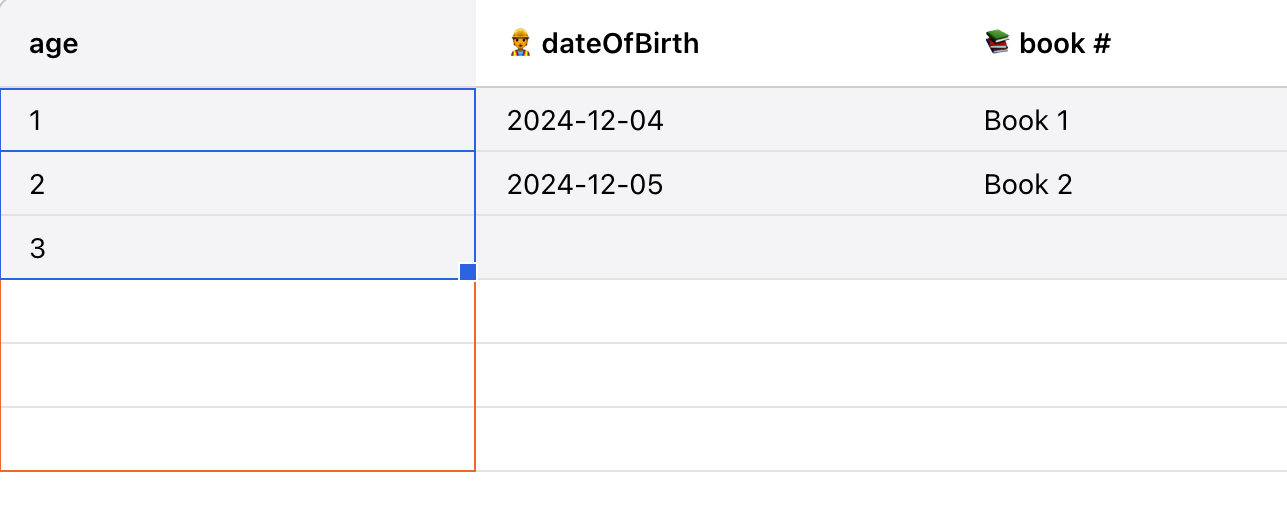
Smart Auto Fill
Automatically populating cells with a series, pattern based on the initial input. Perfect for repetitive tasks, saving users time.
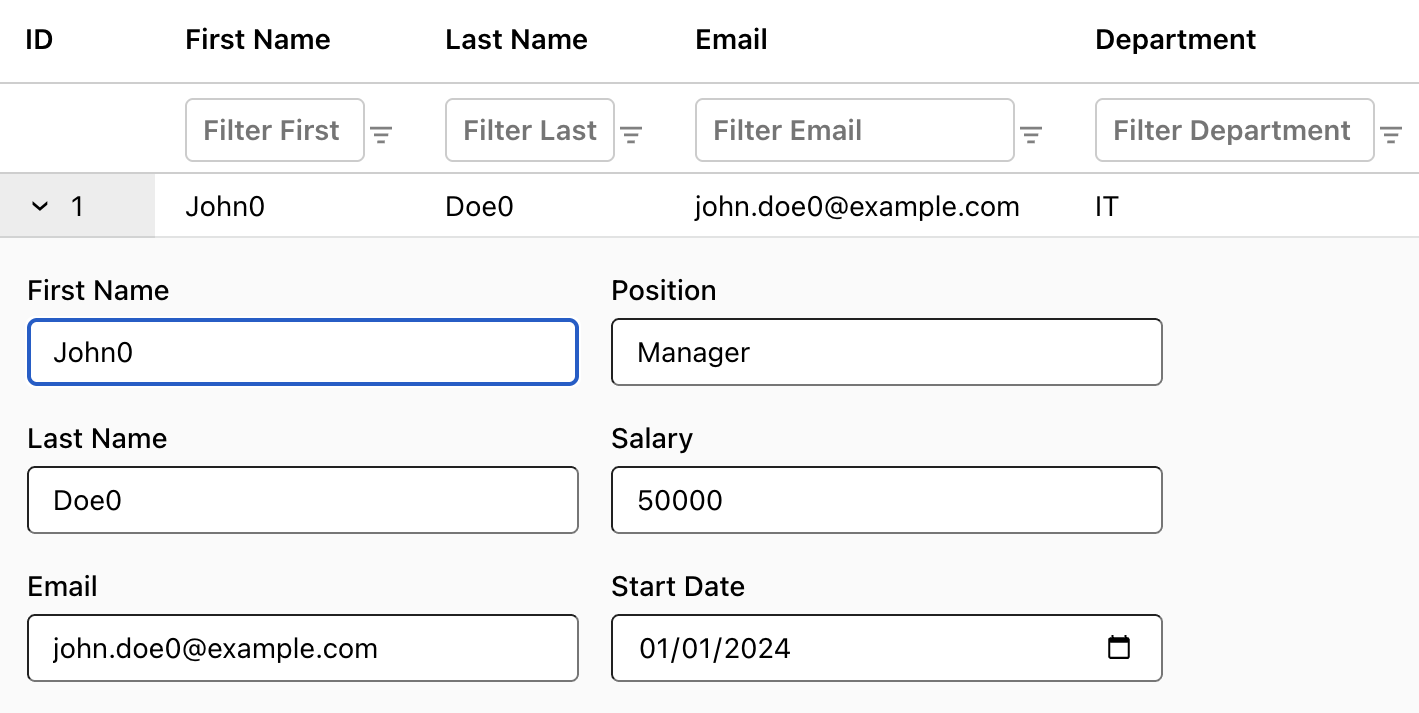
Dynamic Form Editing
Form editing directly within the grid, featuring all necessary fields, including custom options and markdown support for a fast and enhanced data entry experience.
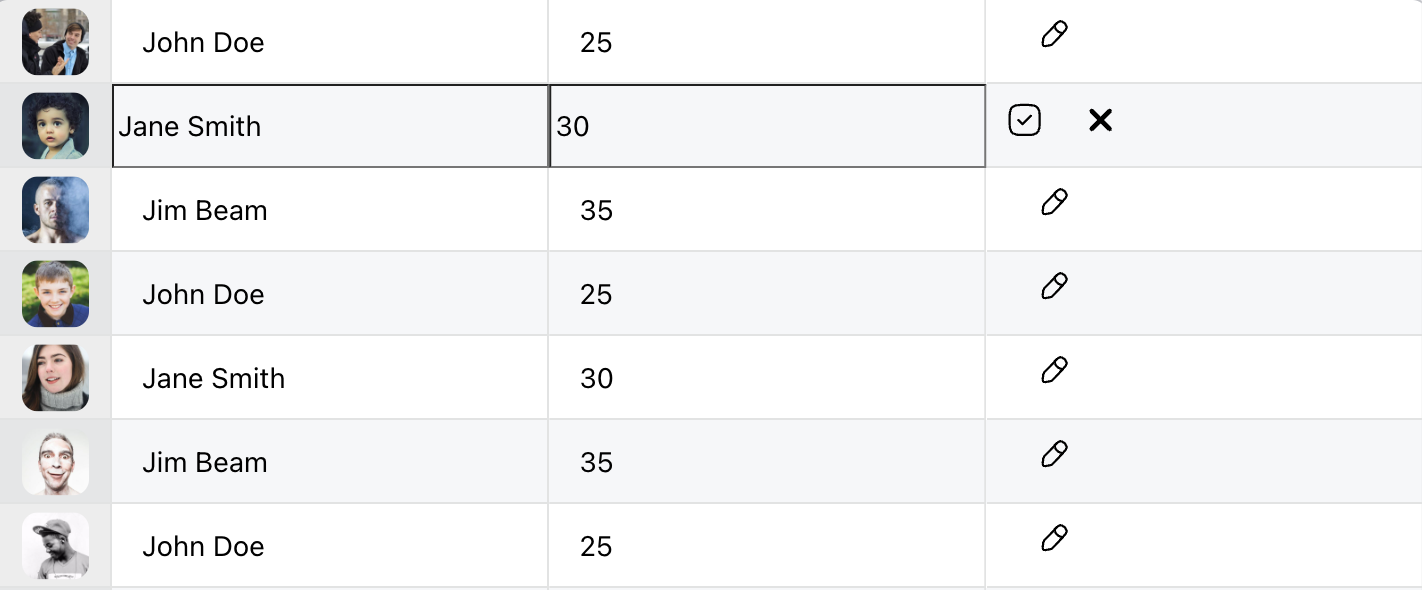
Full Row Editing
Edit entire row in the grid with a simple API. Use when you need to edit multiple columns in a single row at once.
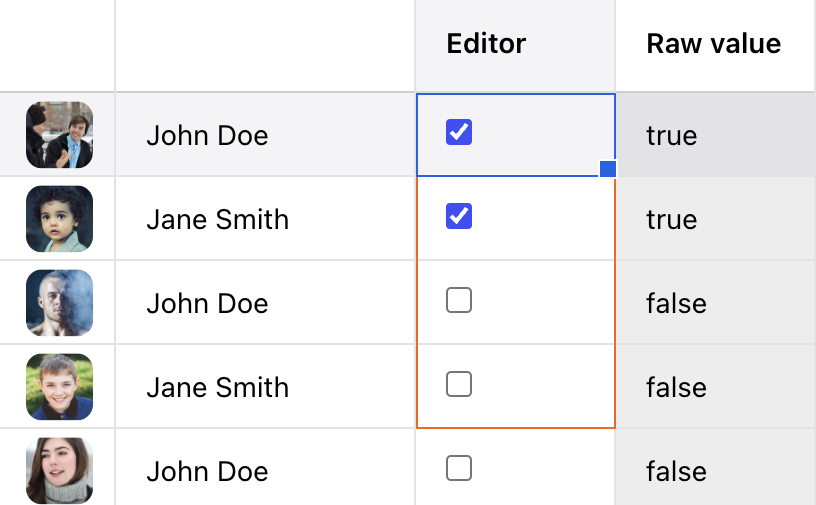
Cell Checkbox Editors
Special cell type that combines editor and renderer into a single checkbox component.
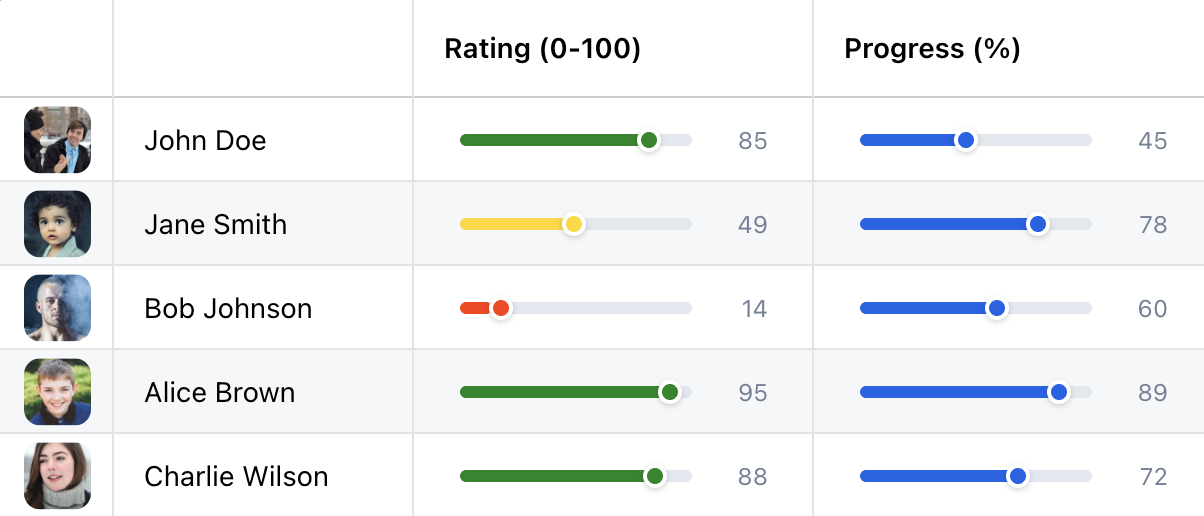
Cell Slider Editor
Interactive slider component for intuitive numeric value editing directly within grid cells, featuring customizable ranges and real-time visual feedback. Perfect for applications requiring precise numeric input control or when dealing with bounded numeric ranges.
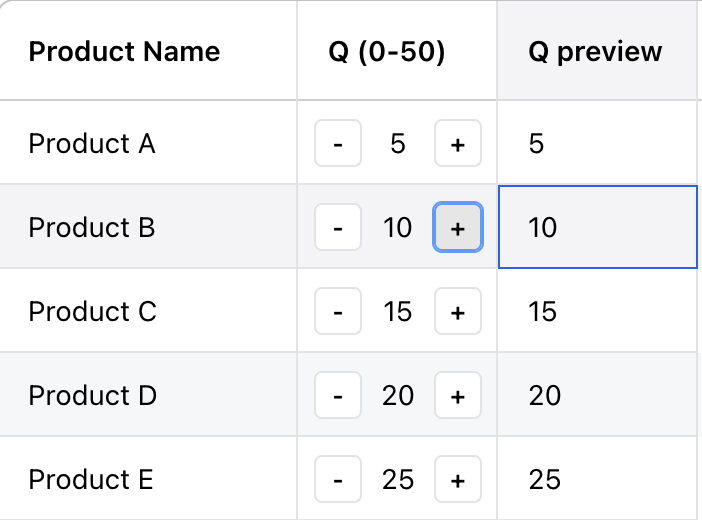
Cell Counter Editor
Elegant plus/minus counter interface for precise numeric value adjustments within grid cells, offering configurable step sizes and range limits. Ideal for applications requiring quick incremental changes or when dealing with bounded numeric values that need frequent small adjustments.
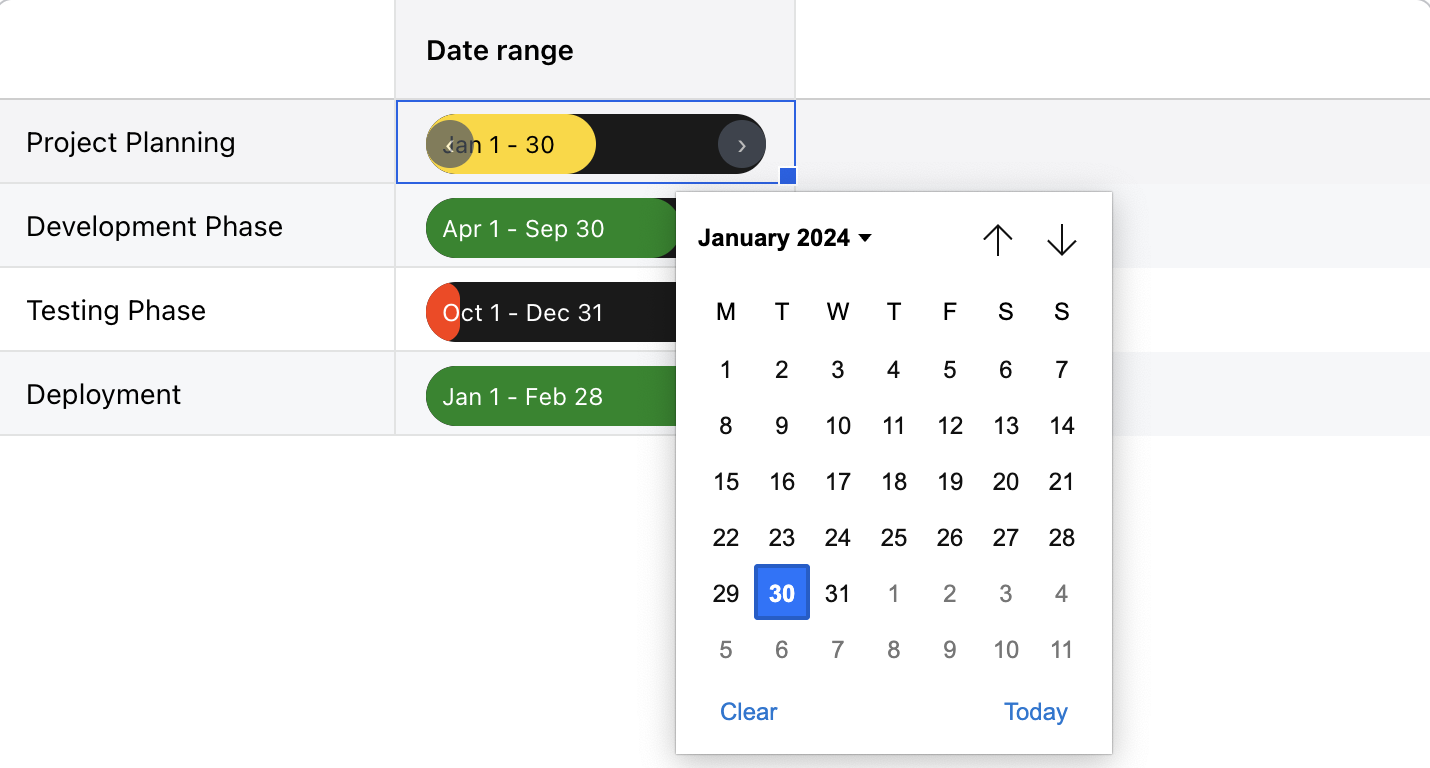
Timeline Editor
Visual timeline editor featuring an intuitive progress bar and native date pickers for seamless date range selection within grid cells. Perfect for project management, scheduling, and any application requiring visual time tracking or date range manipulation.
Layout & Styling
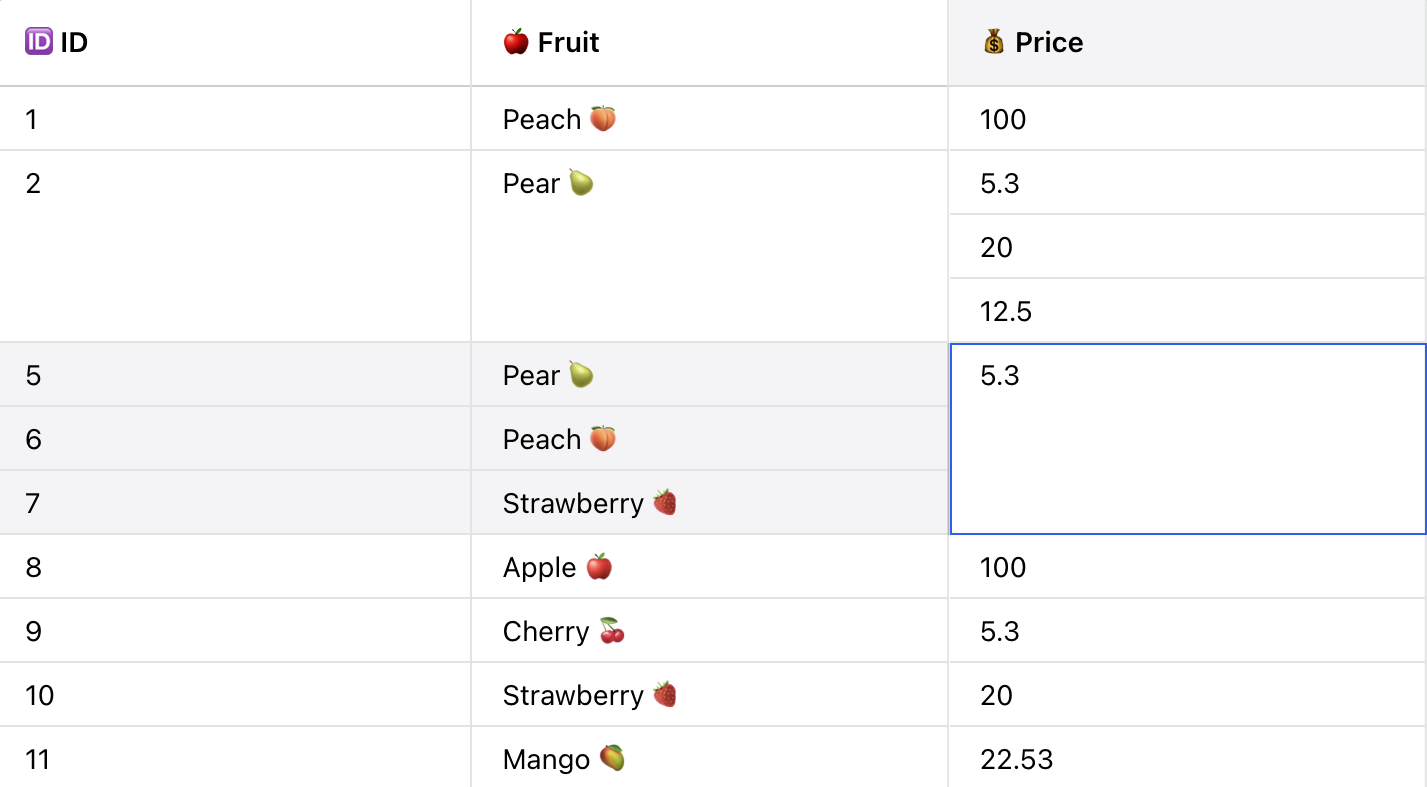
Merge Cells
Merge multiple cells, columns and rows into a single unified cell. Often used for creating headers, organizing data hierarchically, or emphasizing important information across columns.
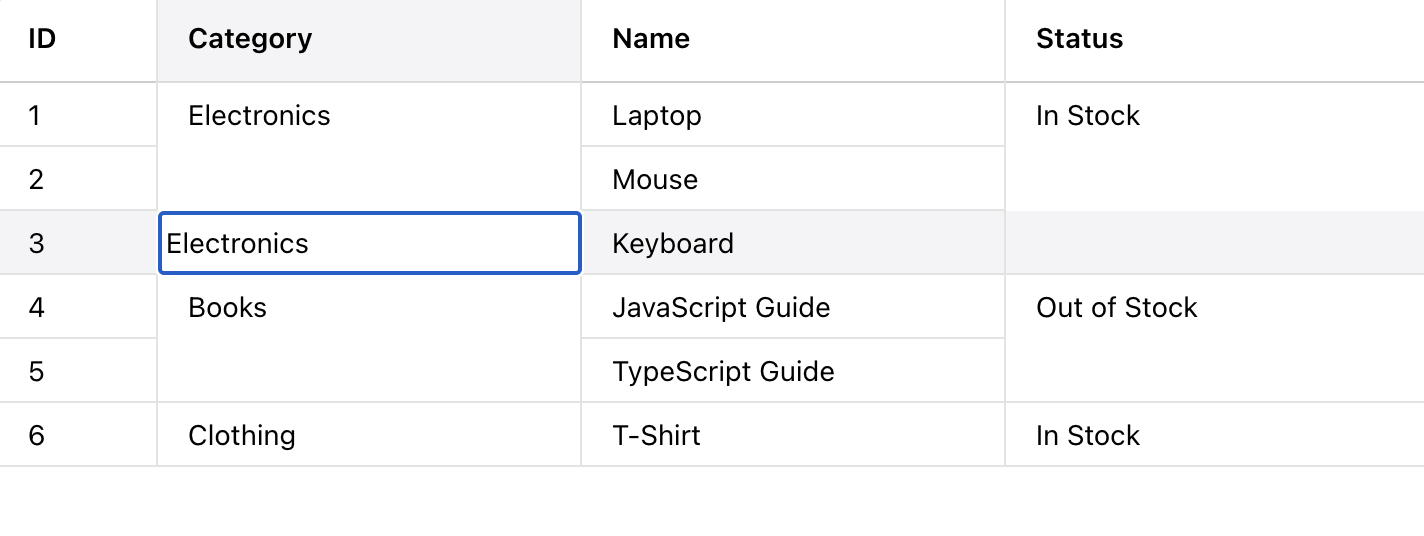
Auto Merge
Automatically merges cells with identical values in a column. Hides duplicate values and borders while maintaining data integrity.
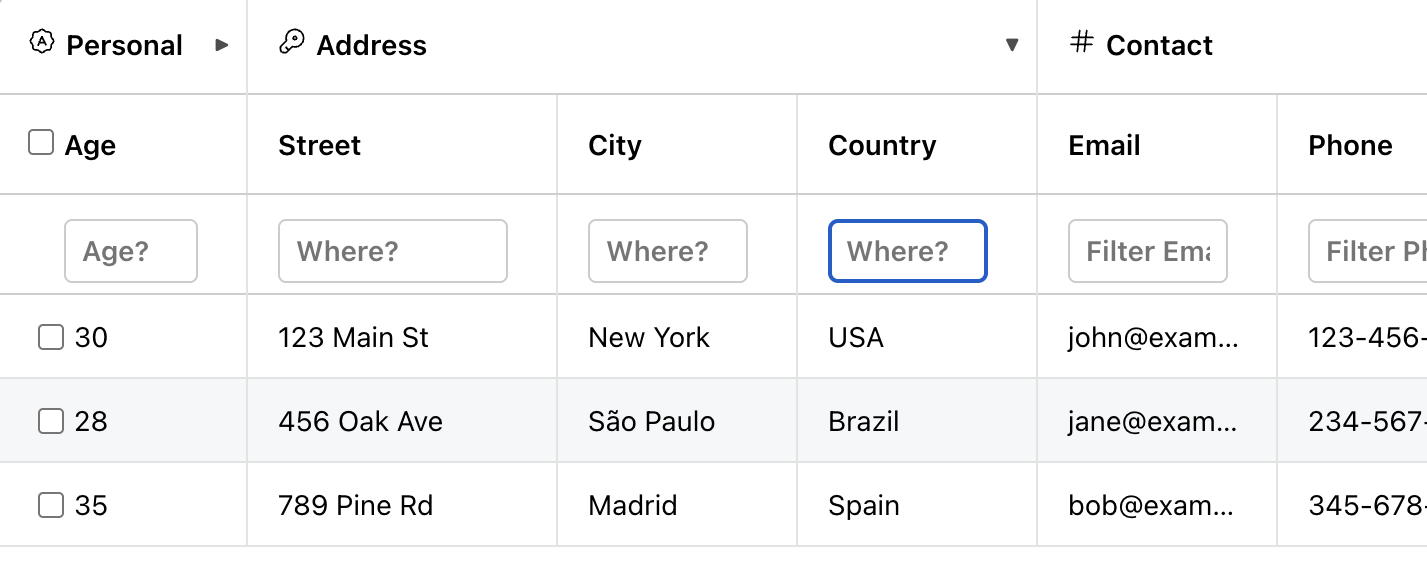
Column Collapse & Expand (Drill Down)
Collapse/expand grouped columns, trimm away unnecessary data. Perfect for focusing on the information that matters most, while keeping your workspace clean and efficient.
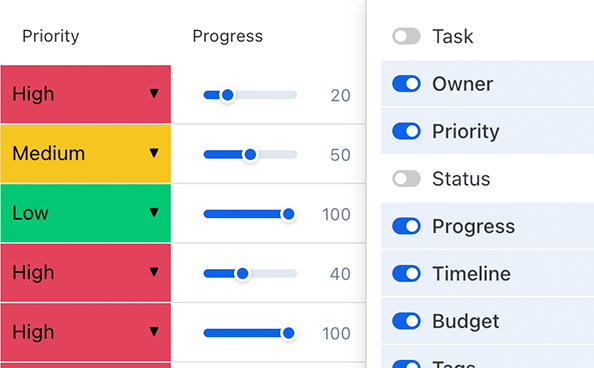
Column Hide
Column hiding is a feature that allows you to hide specific columns in your grid, making them invisible to users. This is useful for focusing on specific data points, reducing visual clutter, creating different views of the same dataset, and implementing column visibility toggles.
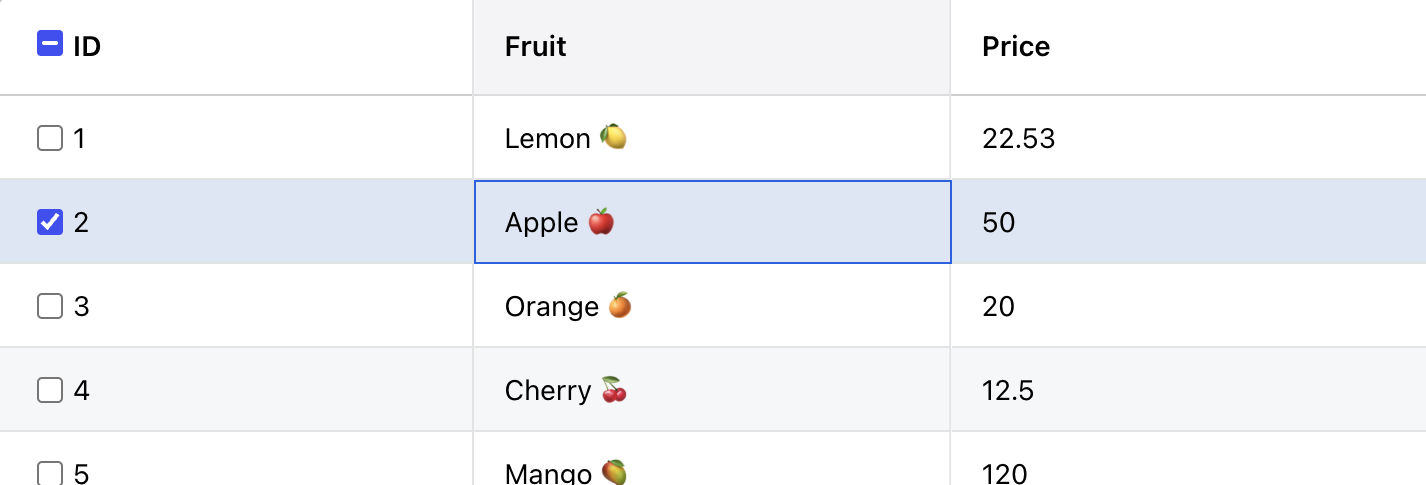
Column Stretch
Automatically adjusts column widths to fit the grid layout efficiently.
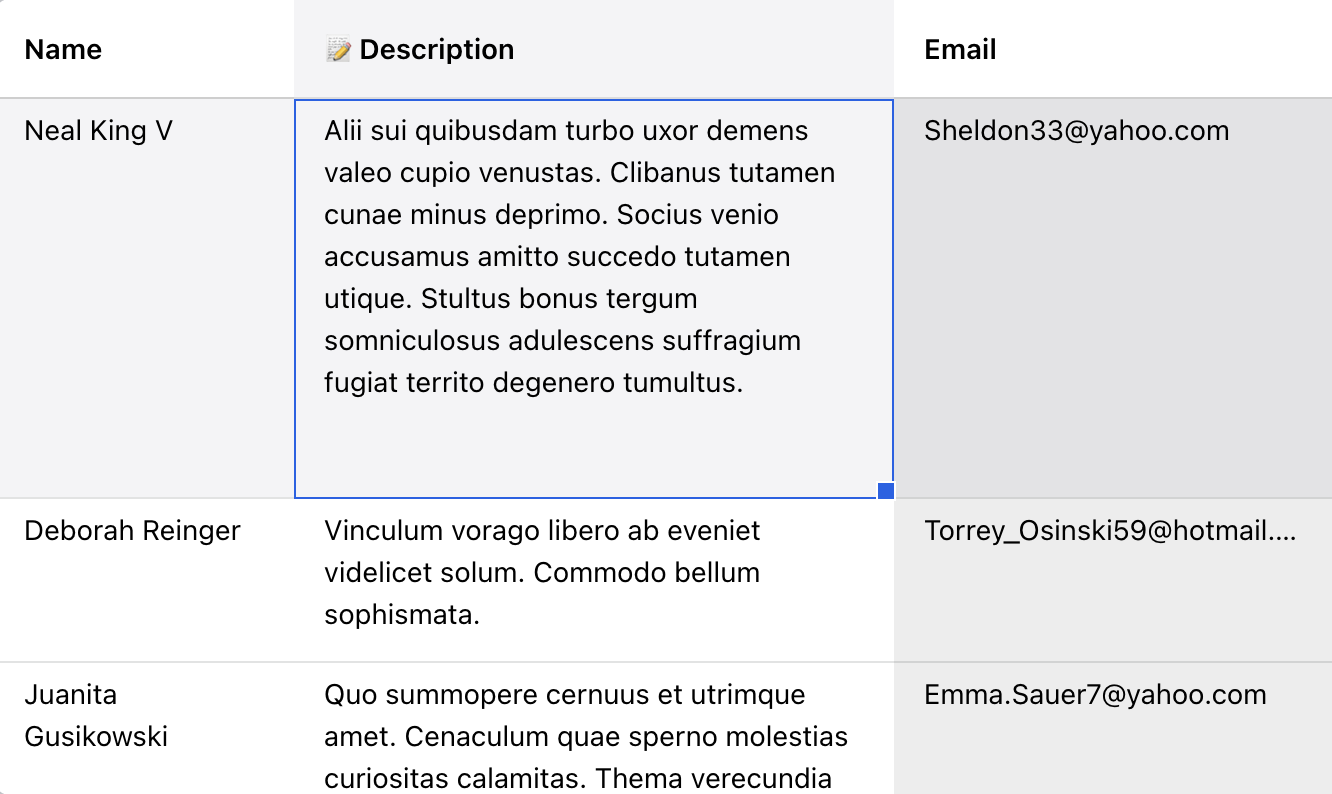
Row Auto Size
Automatically adjust row heights based on cell content. This advanced feature dynamically sizes rows to perfectly fit multi-line text, rich content, and complex cell renders, ensuring optimal content visibility without manual resizing.
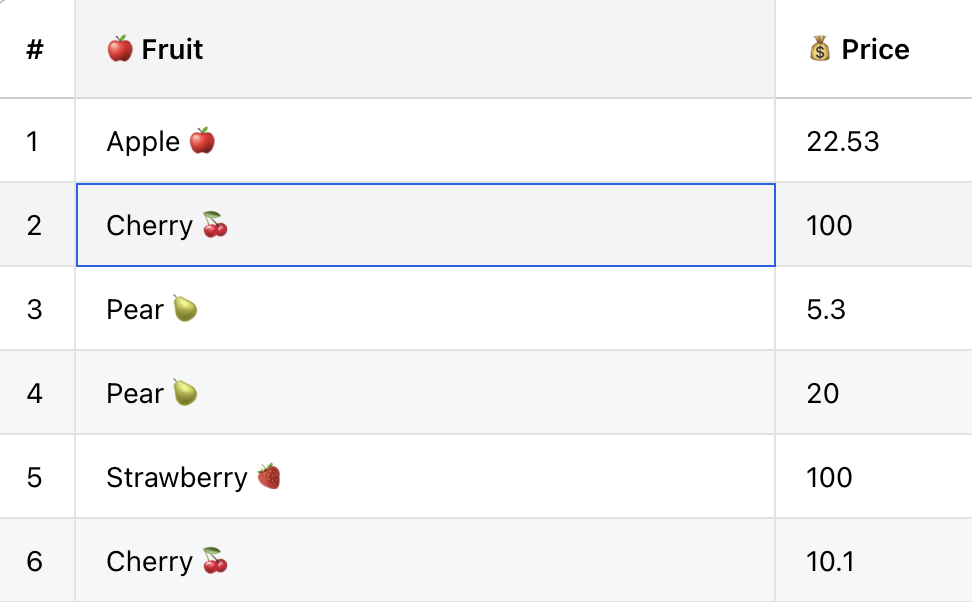
Row Odd Styling
Distinct styles to odd rows for improved readability and better data separation.
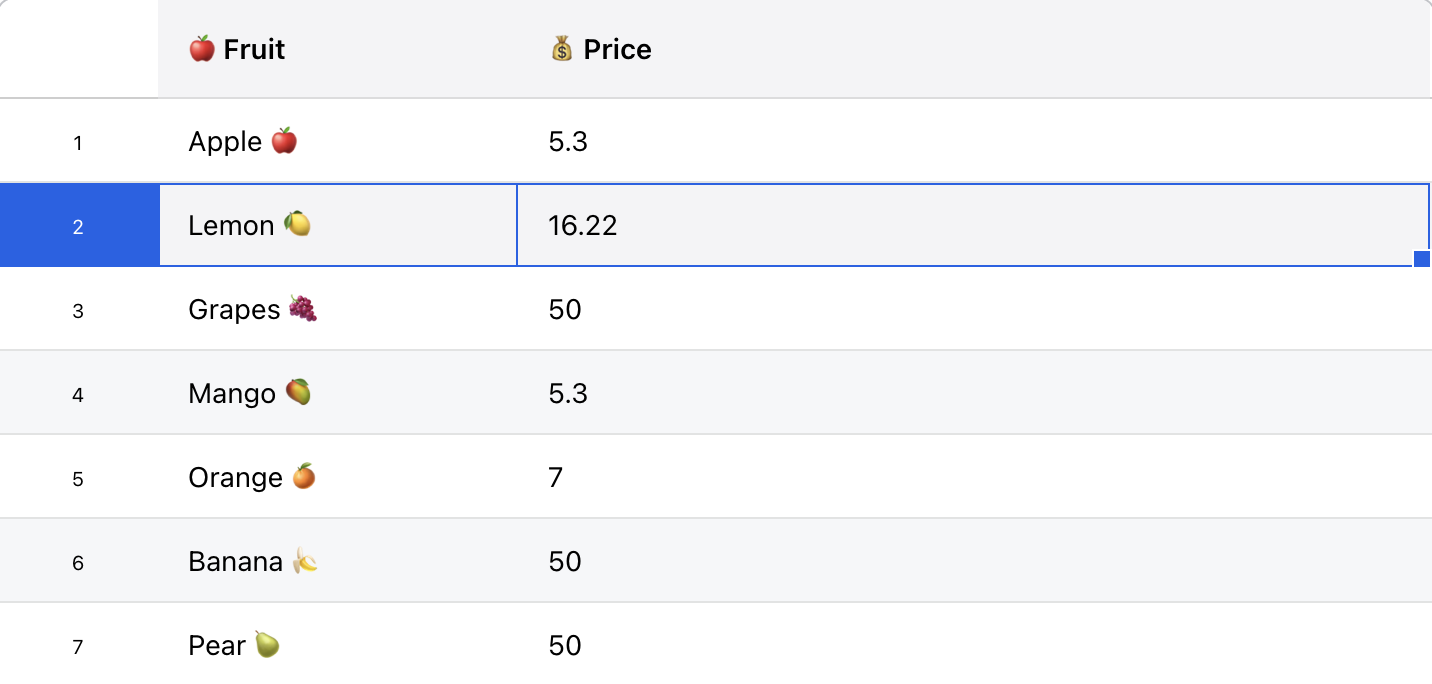
Row Custom Heading
Add custom heading to rows for improved readability and data distinction.
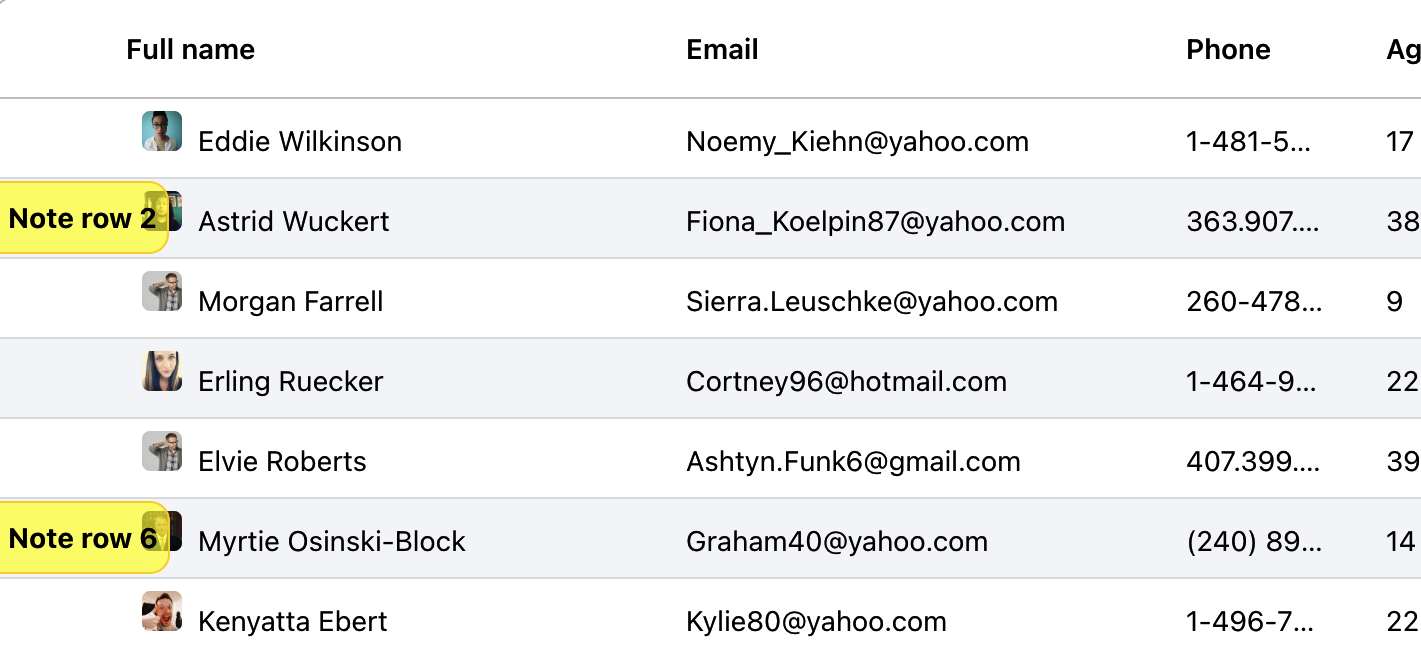
Overlay layers
Push and pop layers on top of the grid to enhance the user experience.
Data Visualization
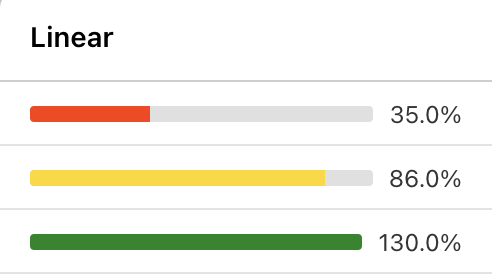
Dynamic Cell Formats
Empower your data grid with visually rich, interactive, and context-driven cells. From ratings to timelines, our custom cell renders elevate data visualization to the next level.
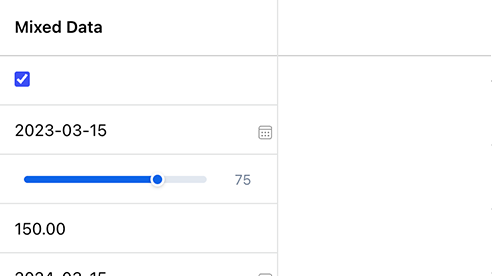
Multi-Cell Formatting
Apply different renderers and editors to cells within the same column based on user-defined conditions. Perfect for creating dynamic, context-aware data displays where each cell can have its own unique presentation and interaction model.
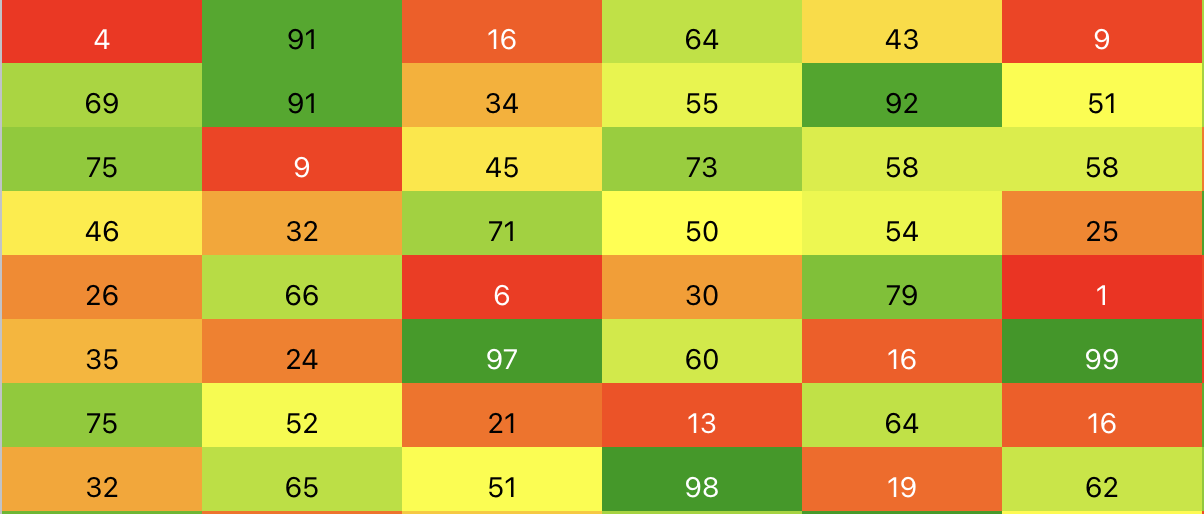
Heat&Cold Maps
Data interpretation with a gradient legend, displaying the value range for heatmaps and coldmaps. Perfect for giving users context on how colors map to values.
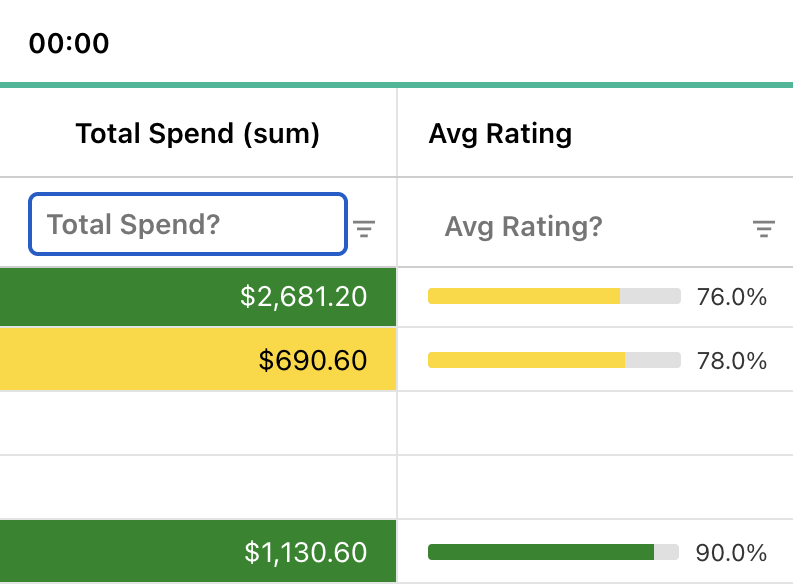
Conditional Formatting
Customize cell styles based on specific conditions. Highlight important data, create visual cues, and improve the readability.
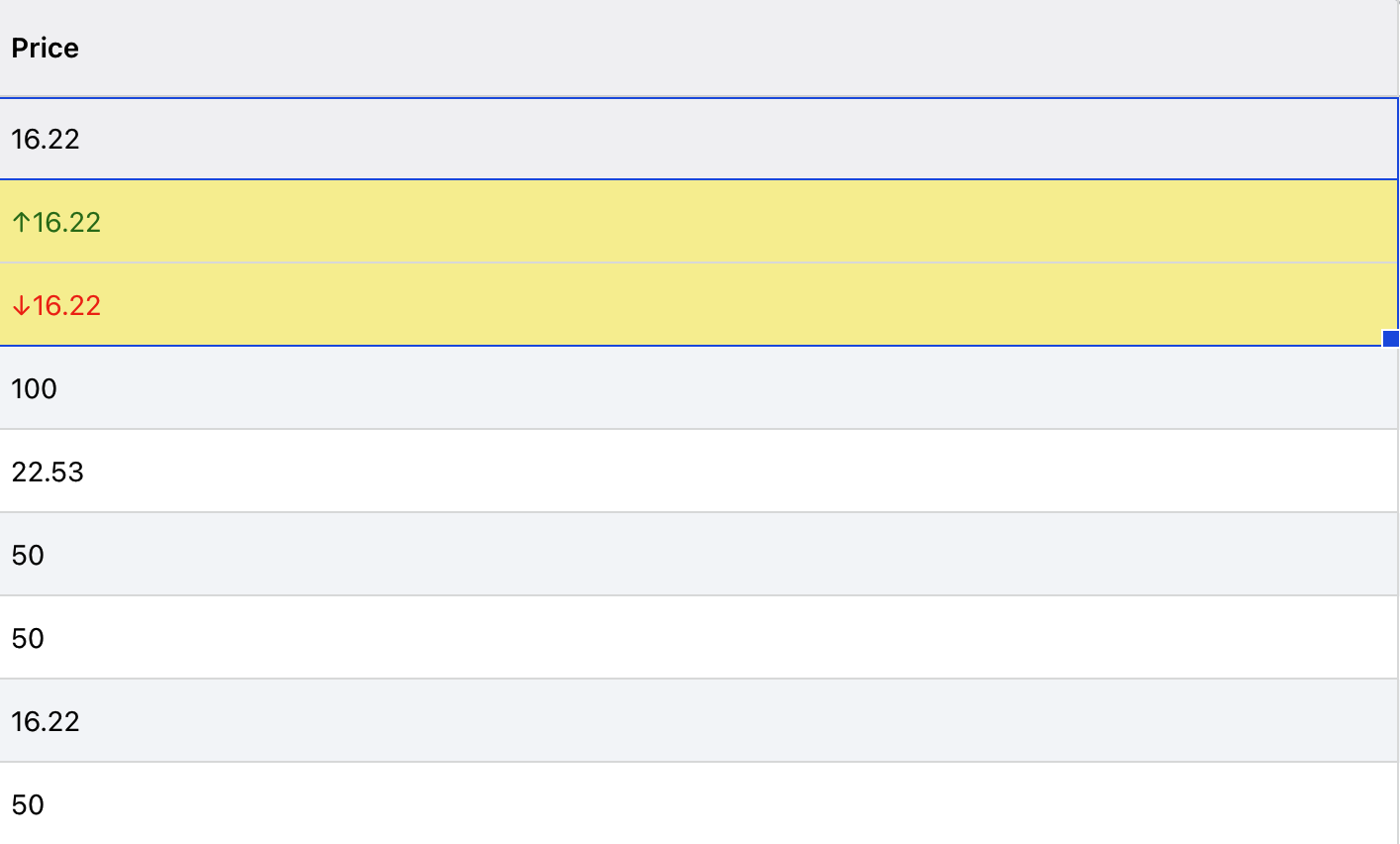
Cell Flash
Enable flashing cells to highlight updates, making it easy for users to spot changes in values.
Data Filtering & Search
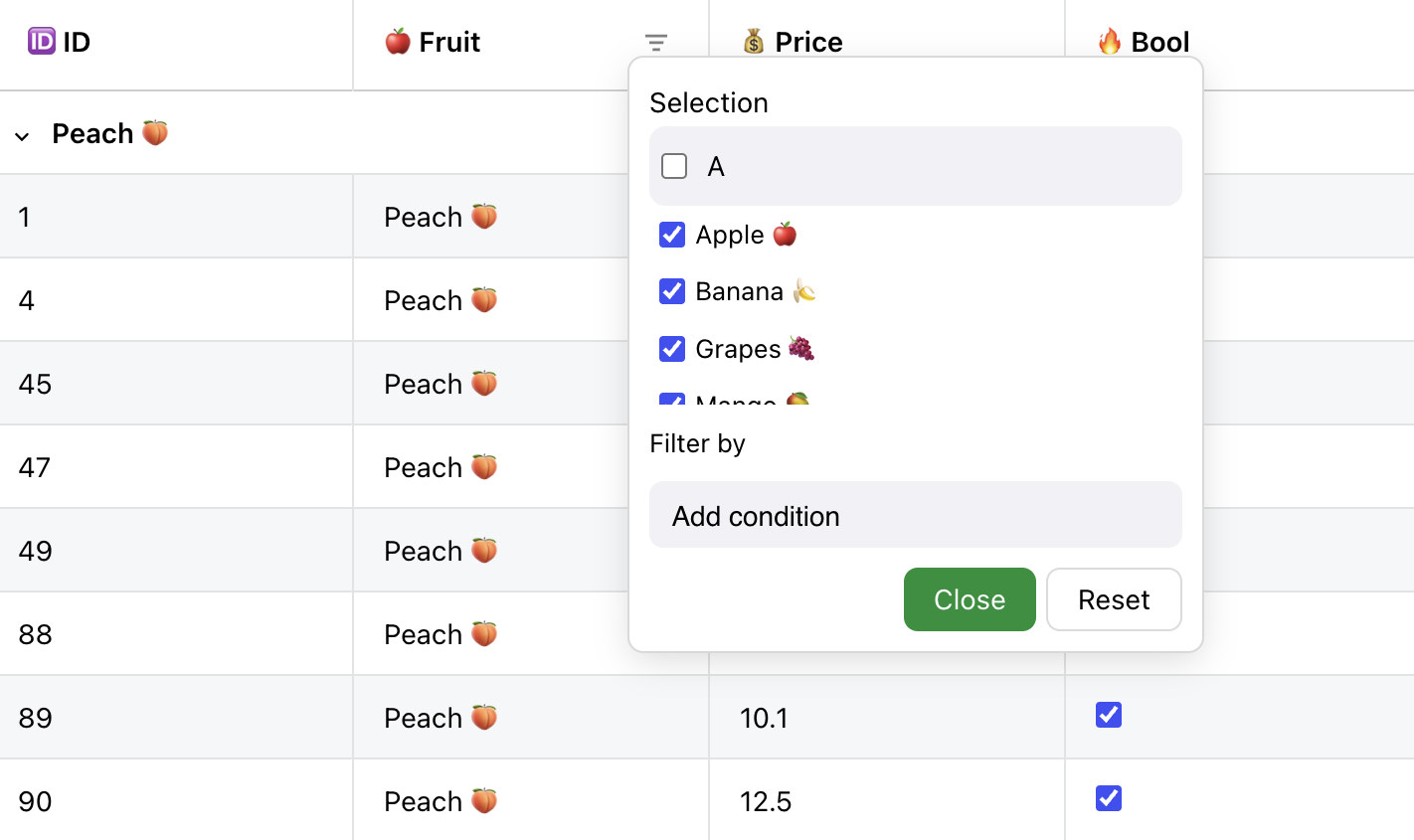
Advanced Selection Filtering
Advanced multi-condition filters based on selection.
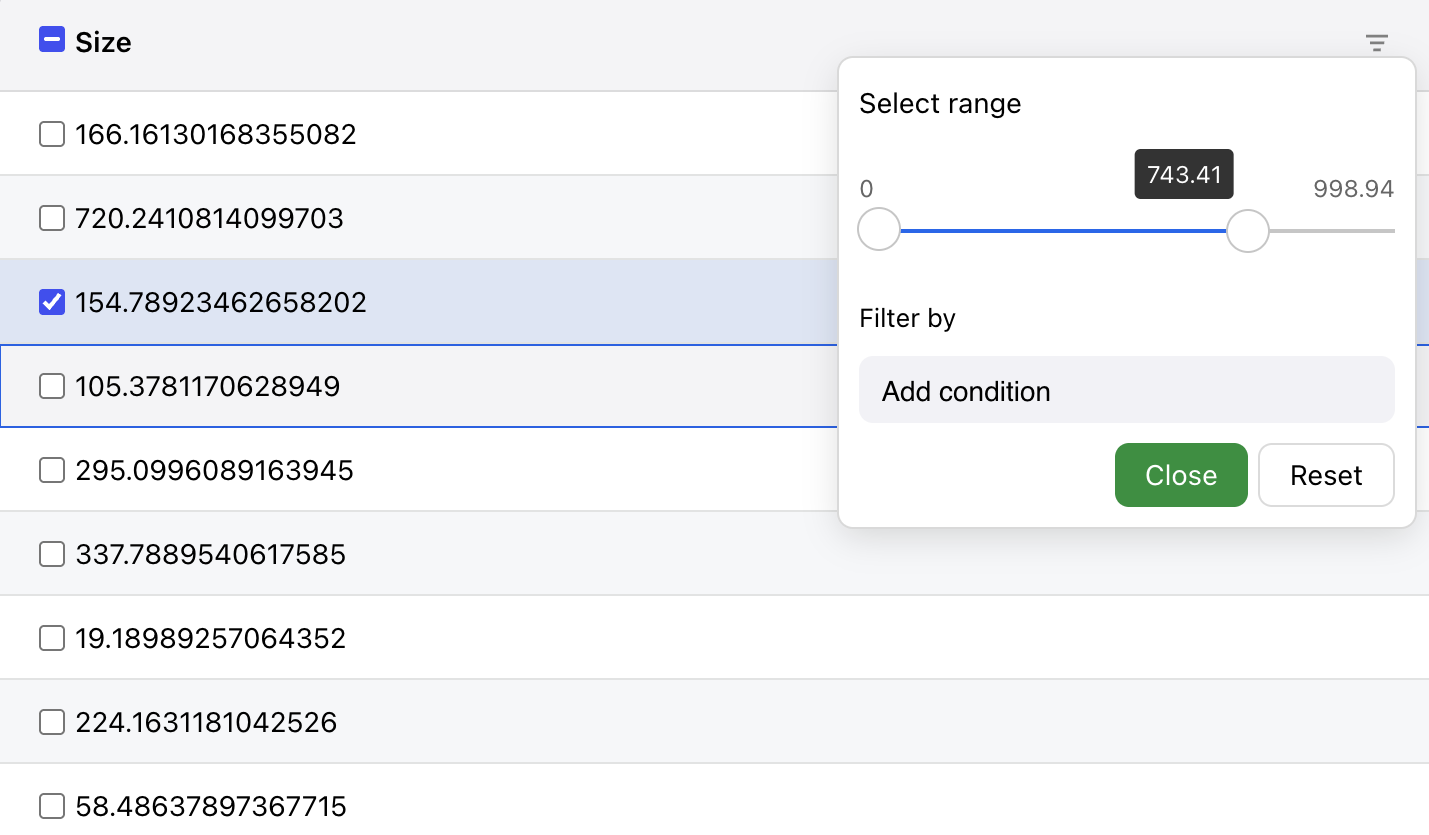
Advanced Slider Filtering
Slider filter, defining a range of values for filtering.
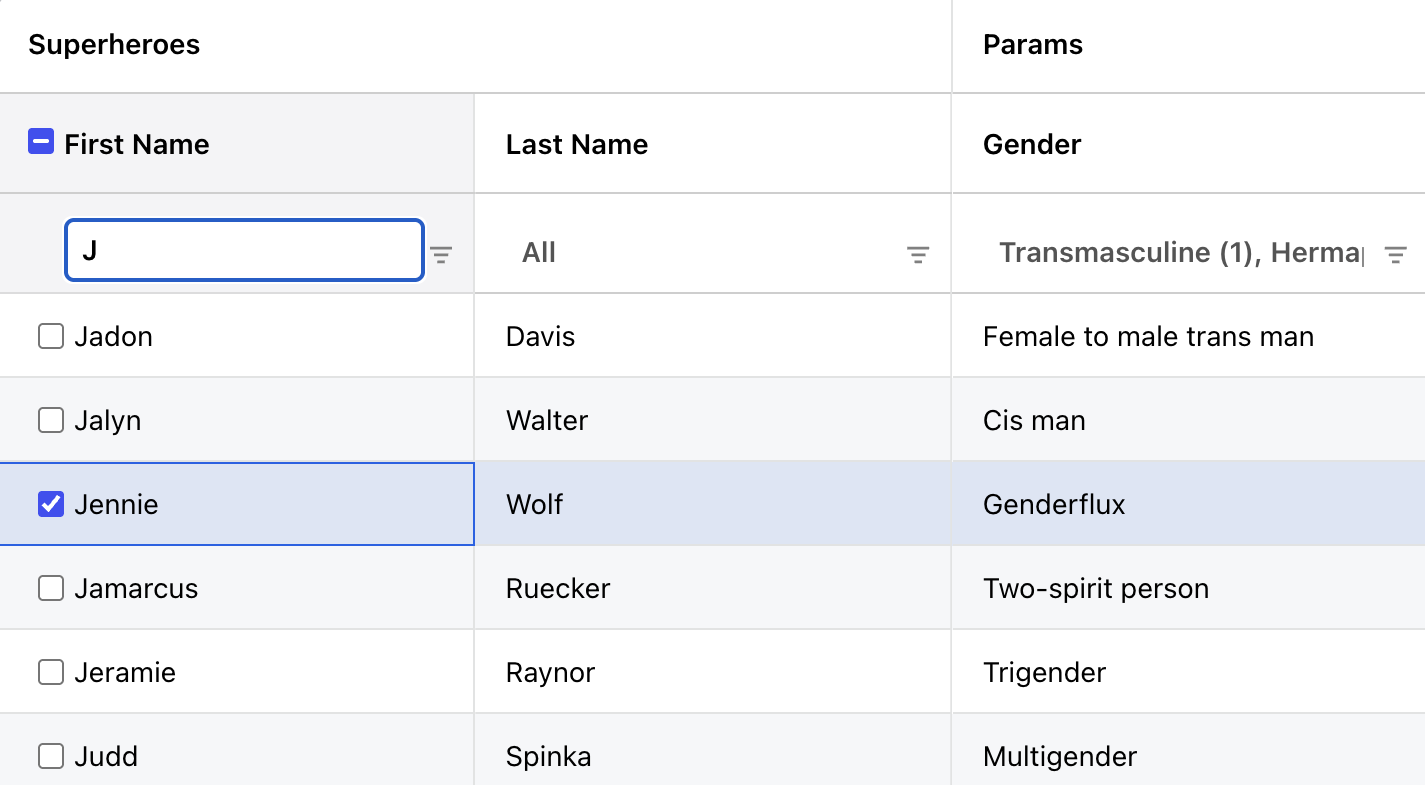
Header Input Filtering
Header input filtering data based on user input in the first row. Perfect for filtering data based on user input.
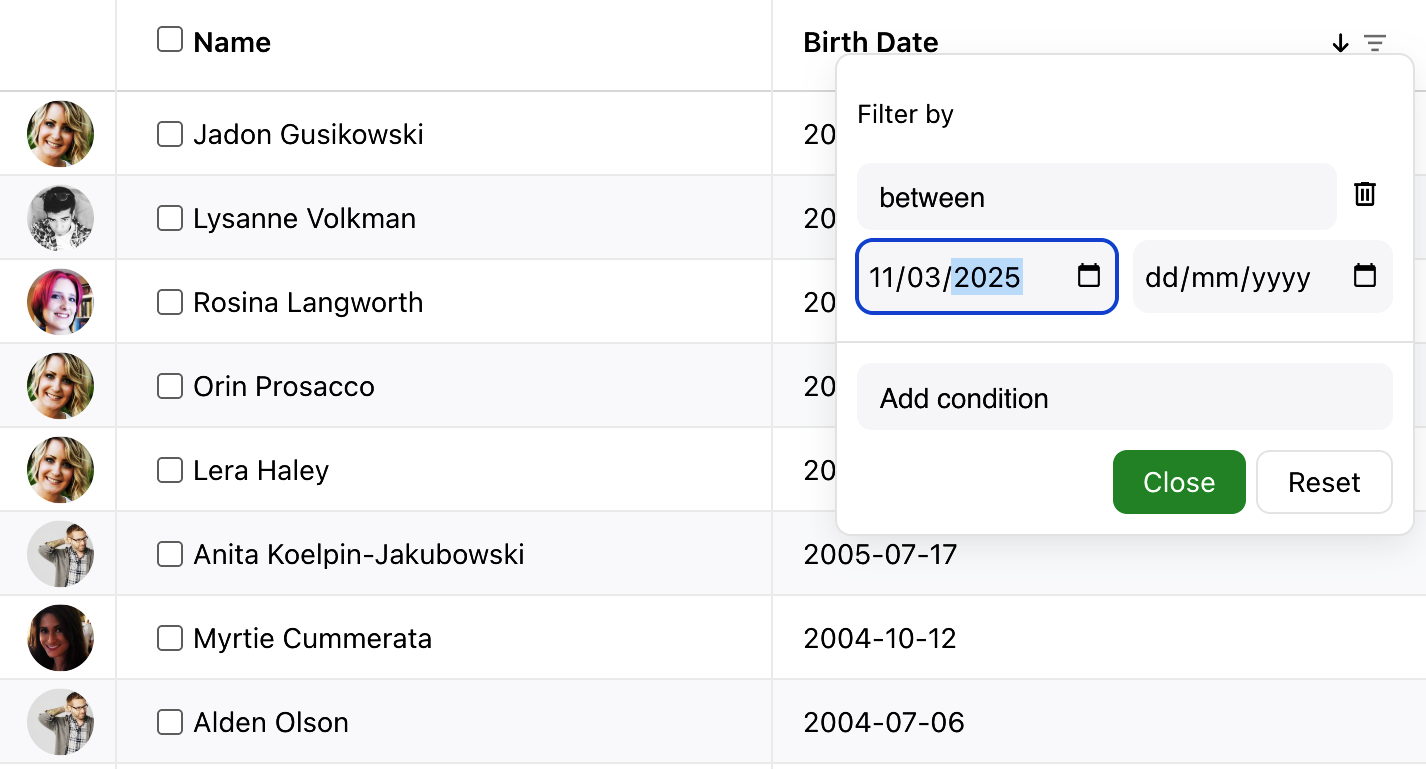
Date Filter
Filter data based on date ranges. Perfect for applications requiring precise temporal data filtering and analysis.
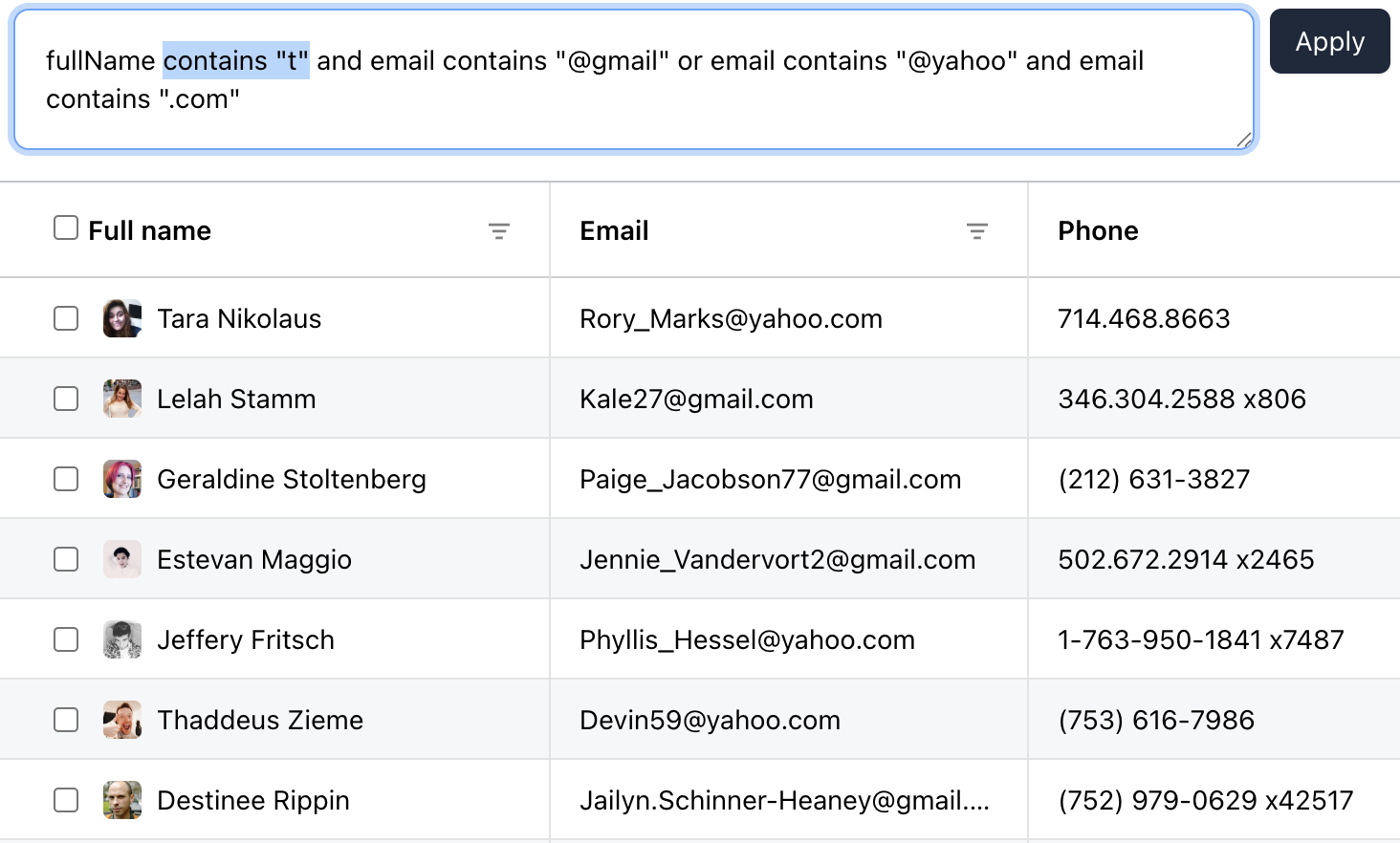
Multi-Filtering
Multi-condition filters logic example to refine and display your data more effectively.
Data Quality & Validation
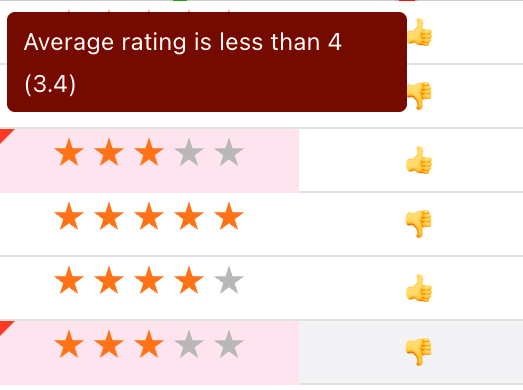
Cell Validation
Highlight erroneous cells and prevent invalid edits to ensure data integrity. Customizable validation rules and error handling to maintain high-quality data.
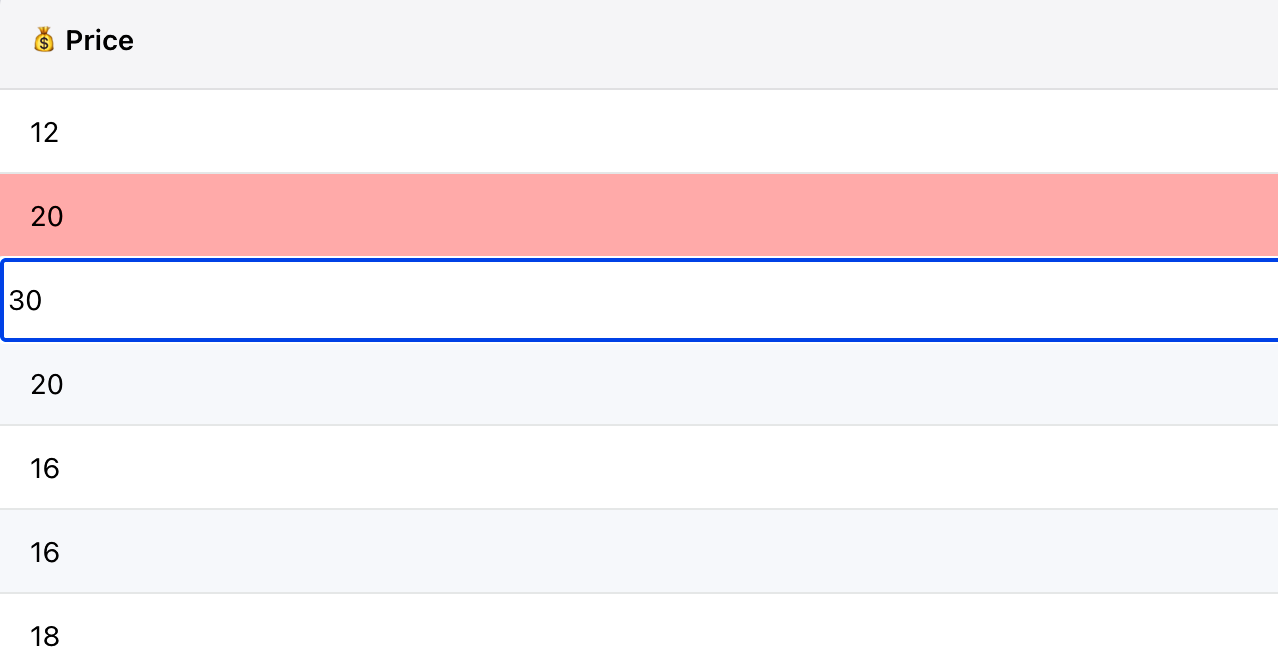
Input Validation
Add validation to prevent invalid edits and highlight erroneous cells, ensuring data accuracy.
Performance & Data Loading
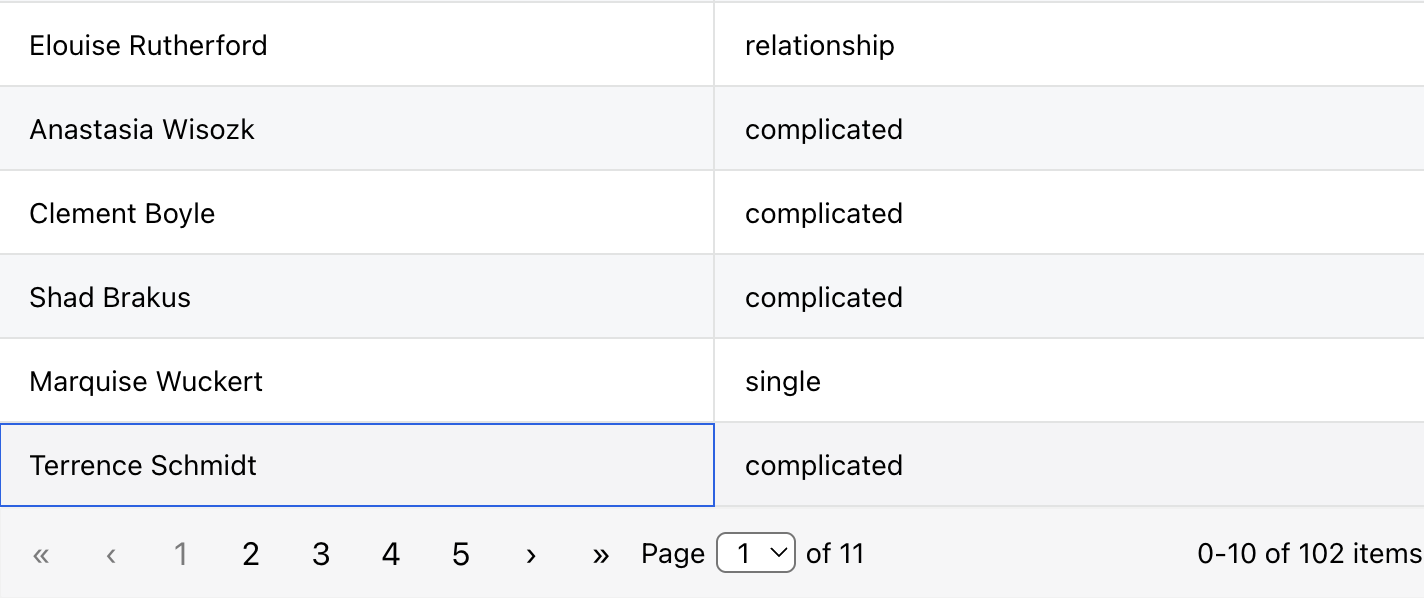
Pagination
Break larger datasets into smaller pages, enhancing both performance and user experience.
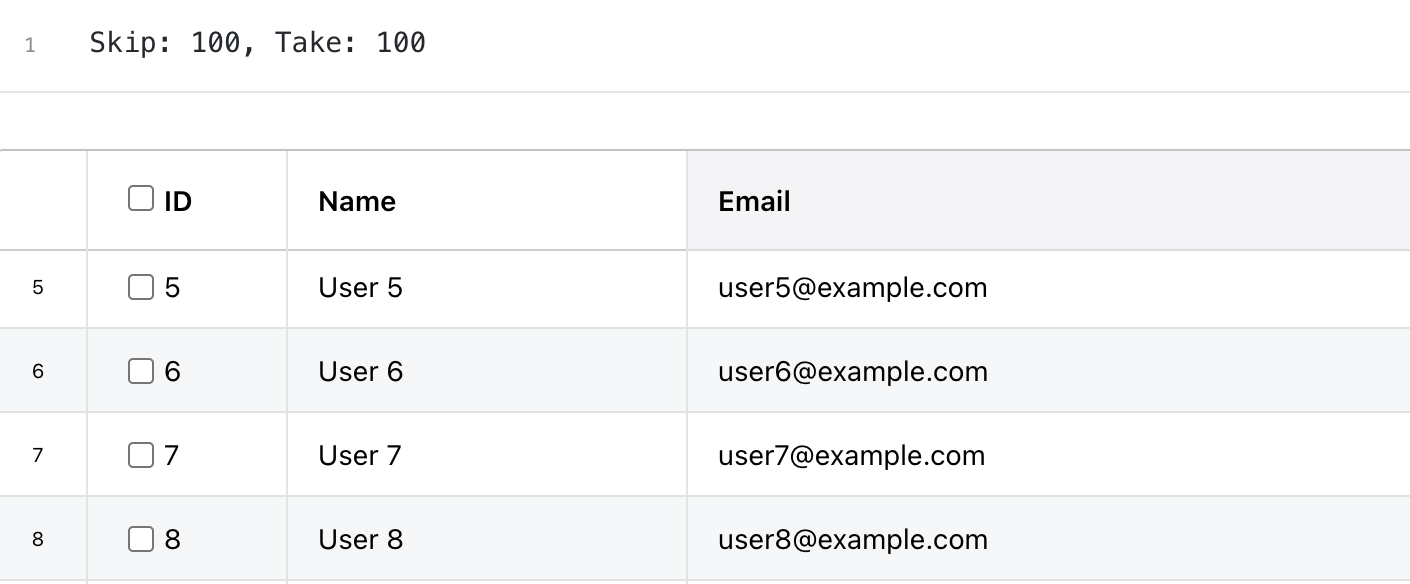
Infinite Scroll
Load large datasets with dynamic server-side data loading as users scroll. Maintaining optimal performance through intelligent data chunking and cleanup. Choose between total-based or dynamic scrolling patterns to best fit your use case.
Advanced Calculations
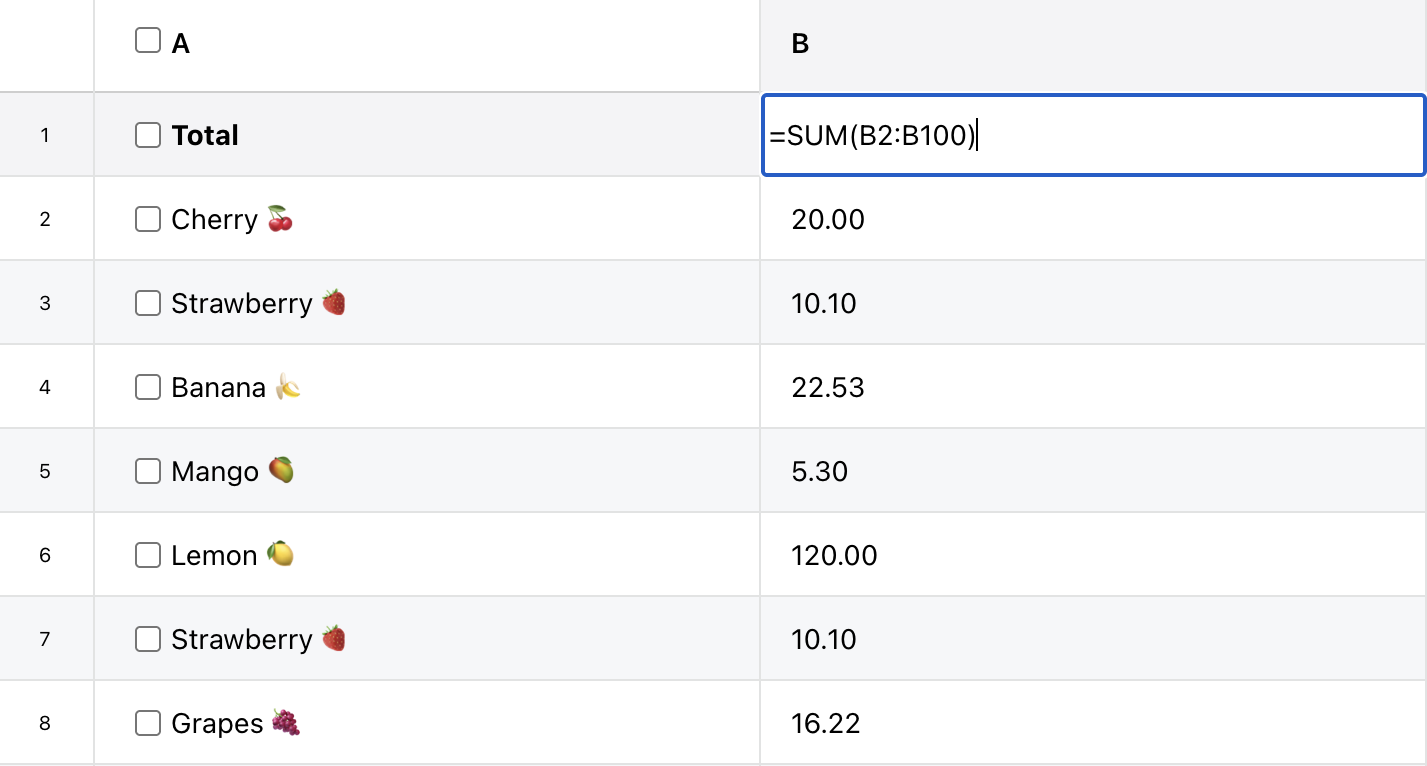
Formula
Excel-like formula engine with over 100+ functions, dynamic calculations, cell references, and real-time data manipulation. Build complex financial models, data analysis, and automated workflows with ease.
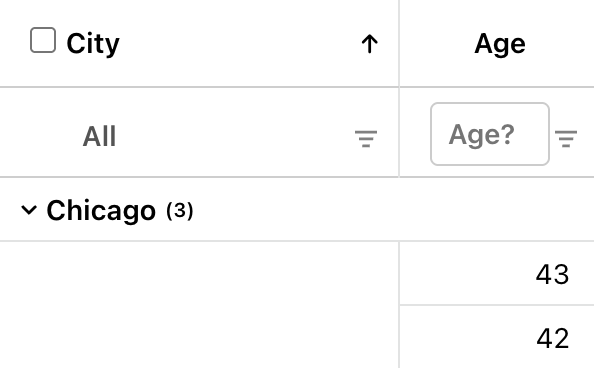
Grouping Aggregation
Apply summary functions like sum, average, and more to grouped data.
Data Management

Trail History
Track your history of changes. Undo and redo operations.
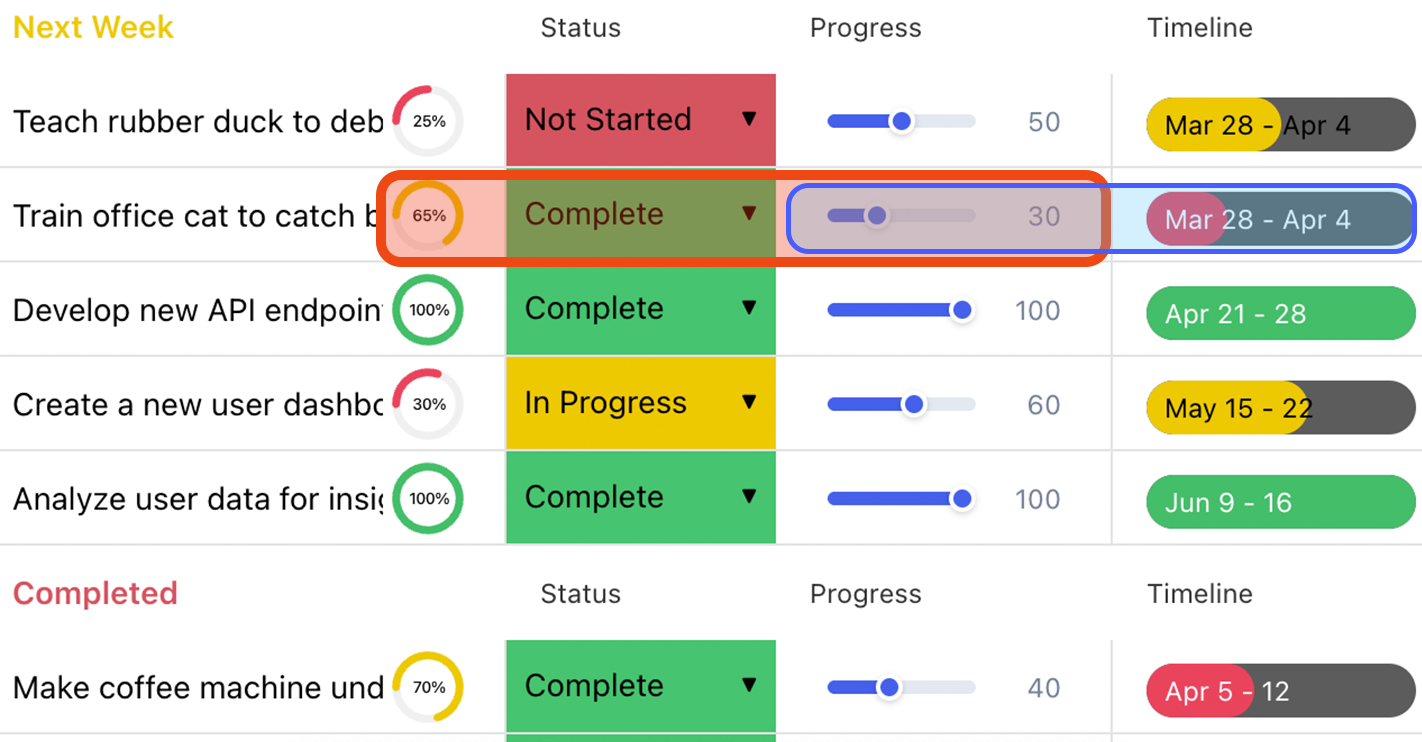
Connected Fields
Connect any fields together through progress, enabling advanced data connections for impressive visualizations. Interconnect data, enhance insights and drive better decision-making.
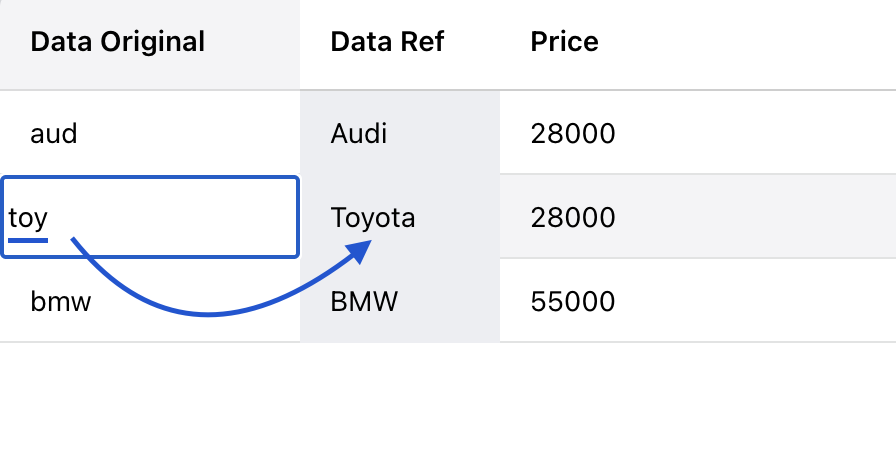
Reference Data
Manage static key/value pairs for displaying meaningful labels alongside coded values.

Clipboard with JSON and Advanced Objects
Support for JSON and other objects. Copy and paste complex data structures explained.
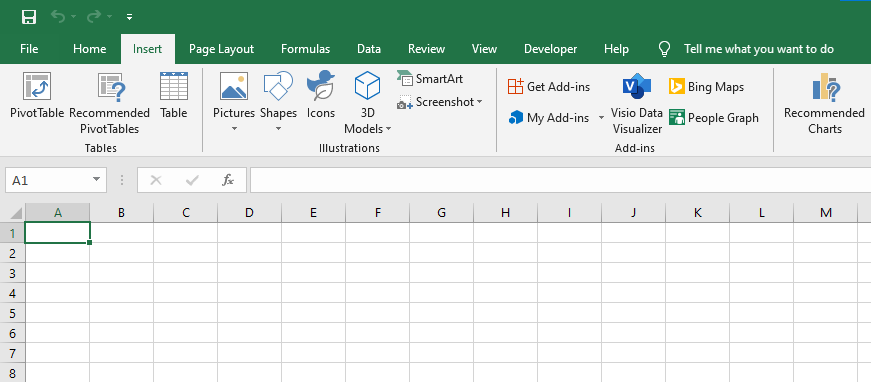
Excel Export/Import
Export data to Excel format. Supported types include `xlsx`, `xlsm`, `xlsb`, `xls`, and more.
User Interaction
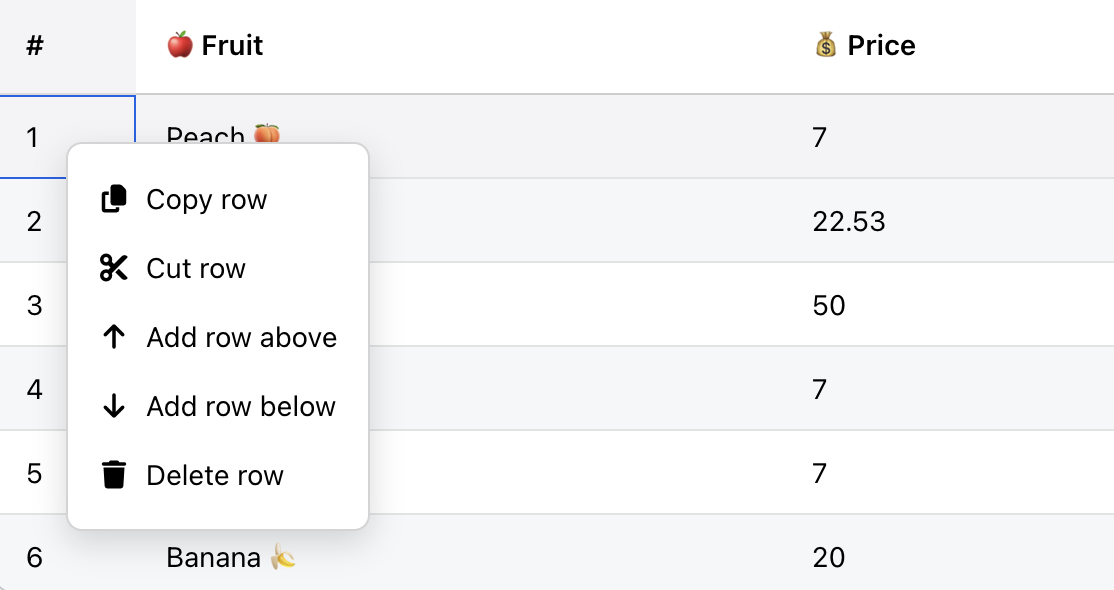
Context Menu
Build context menus for any grid element - from cells to headers. Cut, copy, paste, add rows, modify columns, and more. Fully customizable with your own actions and behaviors.
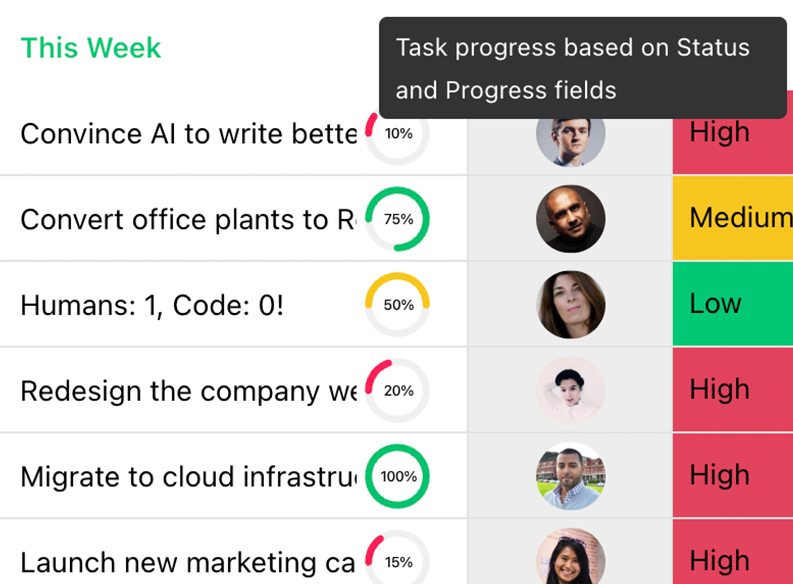
Tooltip
Provides tooltips in the grid cells for extra information by displaying additional context on hover.
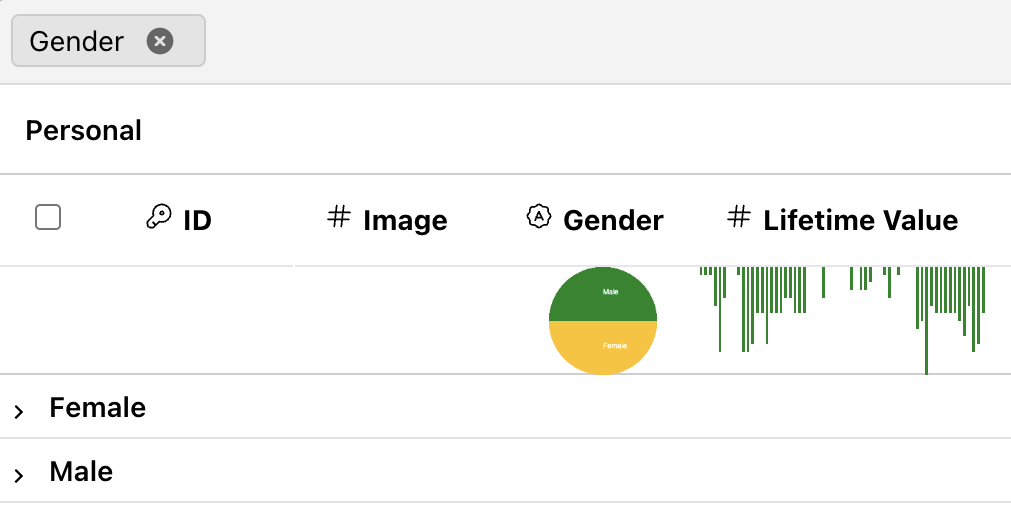
Row Grouping Drag and Drop
Drag columns to the top panel to create grouped rows, improving data organization and visibility.
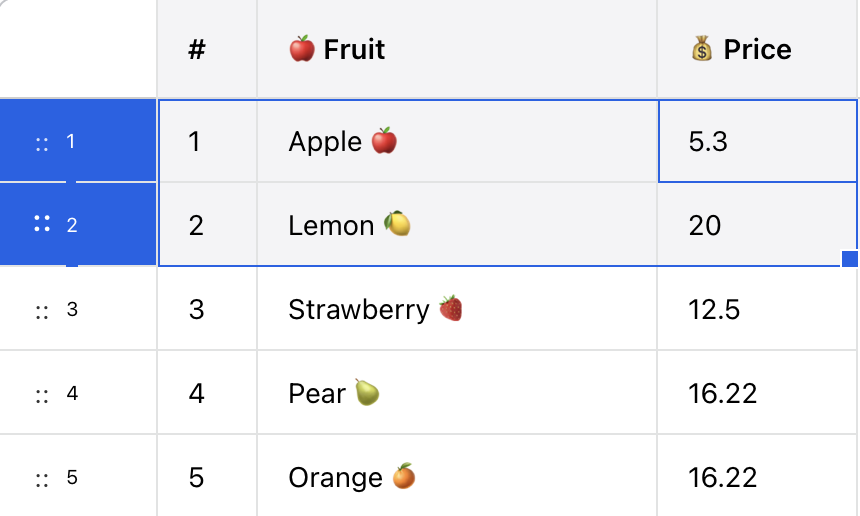
Row Advanced Drag and Drop
Customizable drag-and-drop for multiple items with advanced behaviors like custom drop zones, drag handles, and item reordering.
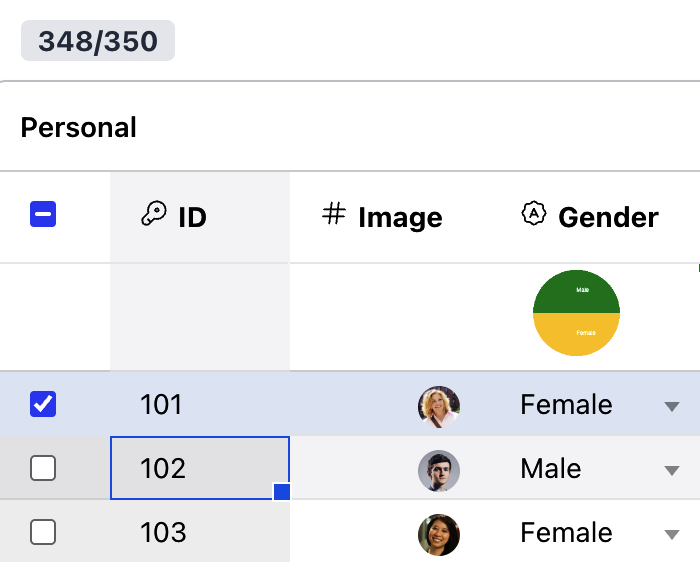
Row Checkbox Selection
Next generation plugin for row selection using checkboxes, with keyboard interactions for bulk selection and extra events for enhanced control.
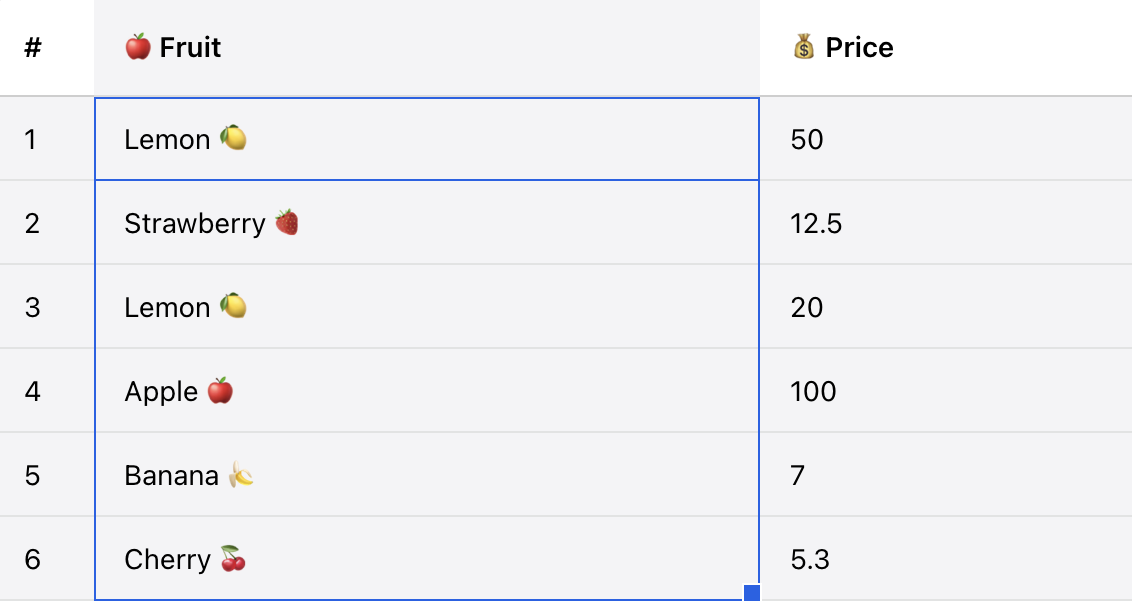
Column Selection
Enable easy selection of entire columns for enhanced data manipulation.
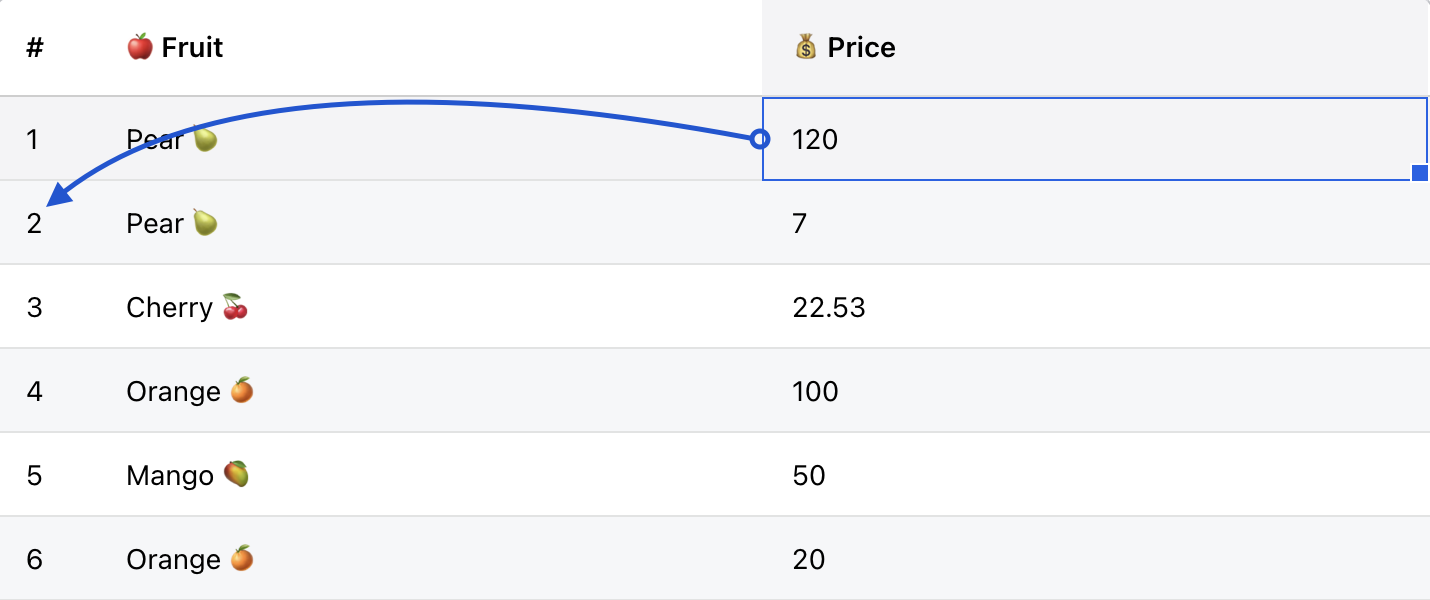
Next Line Focus (WCAG)
Automatically move focus to the next row for streamlined data entry and editing.
Development & Integration
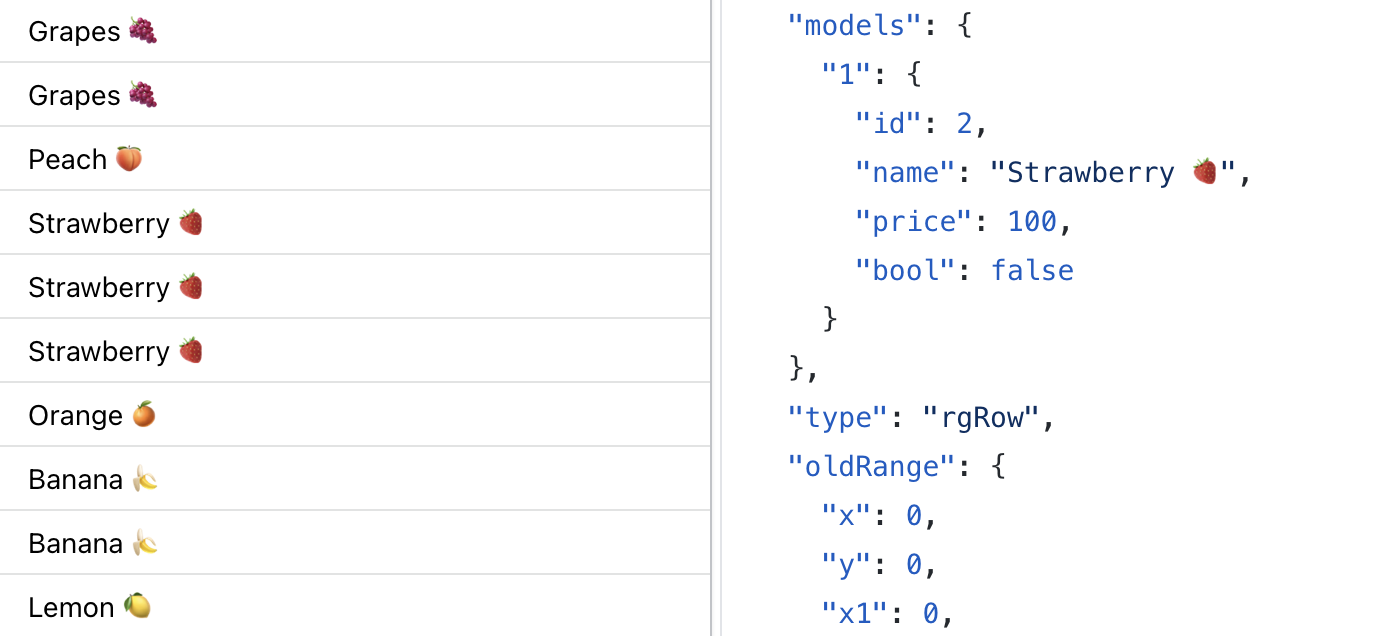
Event Manager
Handles, customizes, and optimizes events. Use one event to process multiple actions.
Can't find the feature you're looking for? Ask us!
Save time and money with our features!
Get cool features out of the box to build the best products and elevate your development experience!
Purchase now!Reduced Development Time
Streamlined features allow for faster implementation, reducing overall project timelines.
Cost-Effective Plans
Flexible pricing options cater to different needs, ensuring you only pay for what you use.
Built-in Features
Access to a wide range of built-in features eliminates the need for costly third-party plugins.
Scalability
Easily scale your applications without incurring significant additional costs.
Support and Resources
Comprehensive support and documentation reduce the need for external consulting services.