JavaScript Data Grid vs Data Table
When discussing web components, terms like Data Grid and Data Table often overlap. This confusion arises due to existing web technologies and component behaviors:
- Data Table is a basic HTML element used to display tabular data with some interactive features.
- Data Grid provides a highly interactive, customizable grid layout, spreadsheet-like experience.
HTML Tables vs. Data Grids
HTML Tables
Traditionally, tables were used to display data in rows and columns:
<table>
<tr><th>Make</th><th>Color</th><th>Price</th></tr>
<tr><td>Mercedes</td><td>Black</td><td>$25,300</td></tr>
<tr><td>Mazda</td><td>Green</td><td>$29,200</td></tr>
</table>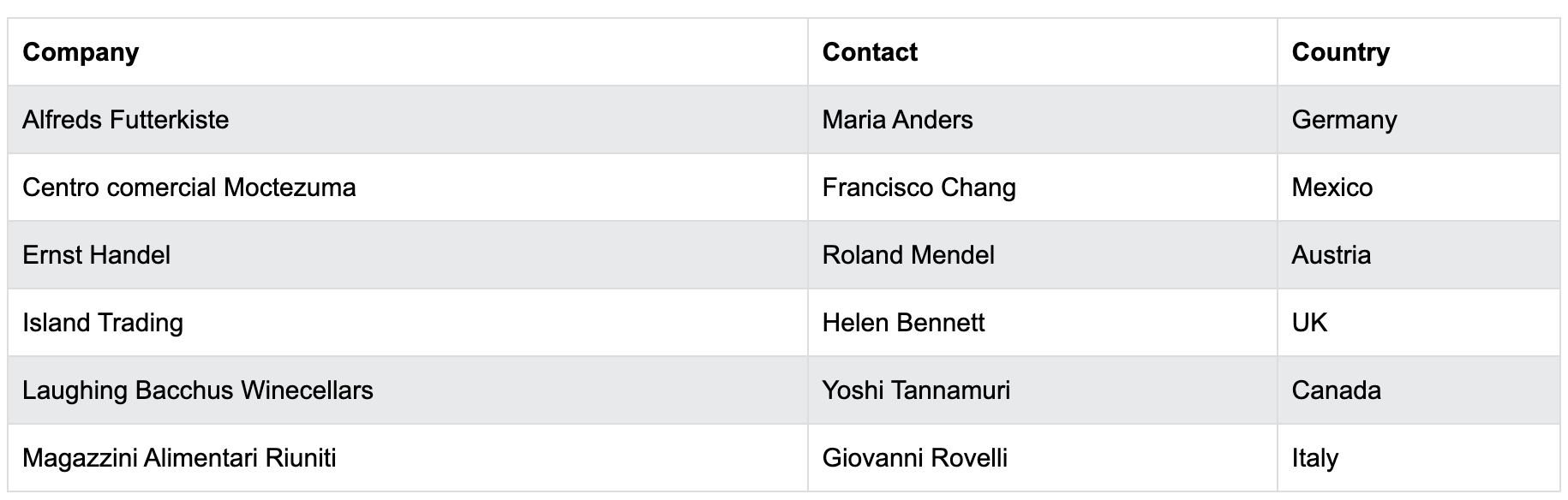
Limitations of HTML Tables:
- Render all data at once (inefficient for large datasets).
- Depend on page scrolling for navigation.
- Limited interactivity without JavaScript.
CSS HTML Grids
CSS Grid solves layout issues but is not designed for rendering data dynamically.
Key Difference: CSS Grid structures a page, while a Data Grid handles dynamic, interactive data rendering.
Data Grid
A Data Grid is a UI component designed for displaying and interacting with large datasets in a structured, tabular format. Unlike traditional HTML tables, a Data Grid supports advanced features such as:
- Virtual scrolling for handling thousands of rows efficiently.
- Sorting, filtering, and pagination for enhanced usability.
- In-cell editing to modify data directly within the grid.
- Column and row pinning for better data organization.
- Custom renderers and editors to extend grid functionalities.
Data Grids are widely used in enterprise applications, analytics dashboards, and financial platforms where users need high-performance, real-time data interactions.
// Snag your grid element from the DOM
const grid = document.querySelector('revo-grid');
// Let the grid know about your columns and data
grid.columns = [{ prop: 'first', name: 'First column' }];
// Here's your data, ready to be displayed
grid.source = [{ first: 'New item', second: 'Item description' }];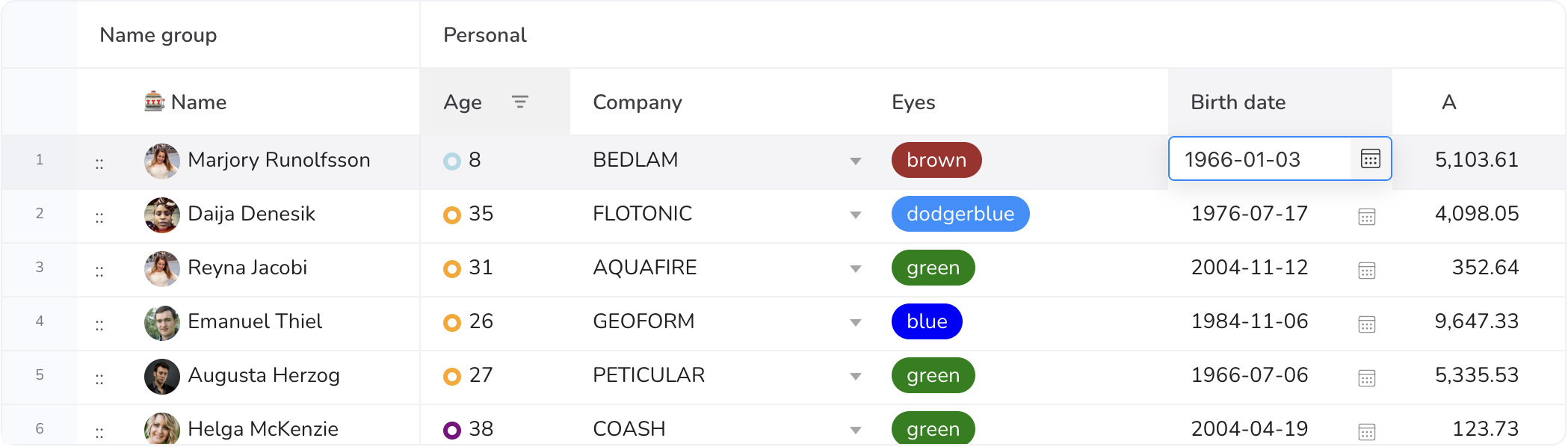
Data Grid vs. Data Table
| Feature | Data Table | Data Grid |
|---|---|---|
Uses <table> | ✅ | ❌ (uses <div> for flexibility) |
| Sorting | ✅ | ✅ (built-in) |
| Filtering | ❌ (requires manual setup) | ✅ (single-line config) |
| Virtualization | ❌ (needs extra libraries) | ✅ (out-of-the-box) |
| Cell Editing | ❌ (custom implementation required) | ✅ (built-in, extensible) |
| Column Pinning | ❌ | ✅ |
| Row Selection | ✅ (basic) | ✅ (advanced: multi-row, range selection) |
| Exporting | ❌ (third-party needed) | ✅ (supports Excel, CSV) |
When to Use a Data Grid?
A Data Grid like RevoGrid is ideal when you need:
- High-performance rendering for large datasets.
- Customizable user interactions (editing, sorting, filtering, etc.).
- Enterprise-grade features like live updates, aggregation, and pivoting.
- Minimal setup with configuration over manual coding.
RevoGrid is a Data Grid
RevoGrid is a high-performance Data Grid built for tabular data visualization. It provides rich interactivity with minimal configuration and is compatible with React, Vue, Angular, and JavaScript.
It is designed for modern web applications that need efficient and interactive tabular data management. Unlike traditional Data Tables, RevoGrid offers:
- Virtual scrolling for handling thousands of rows seamlessly.
- Real-time updates with cell flashing and dynamic calculations.
- Custom renderers for tailored data presentation.
- Advanced row/column interactions like multi-selection and row expansion.
- Excel-like functionalities, including formula support and data export.
Should You Build Your Own Data Grid?
Building a custom Data Grid is time-consuming and complex. If your use case is simple (e.g., sorting a static table), a DIY approach might work. However, for advanced features and performance optimization, using a proven library like RevoGrid saves time and effort while ensuring reliability.
Conclusion: Data Grid or Data Table?
- Use a Data Table for simple tabular data with minimal interactivity.
- Use a Data Grid for performance-heavy, feature-rich applications.
RevoGrid gives developers the best of both worlds: a powerful, customizable Data Grid with minimal dependencies and maximum performance. Try RevoGrid today and experience a modern approach to data-driven UI development.